File Maintenance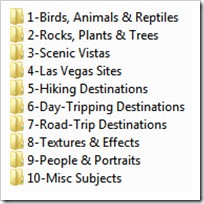 Though my least most favorite thing to do, I spent several hours today moving pictures around. After all these years, it seems as though I still spend way too much time sorting, categorizing, arranging and backing up my photo files. Maybe It’s just my OCD. It certainly would be much easier if I took fewer pictures on fewer subject matters. The truth is that over the years it seems as though I keep expanding the subject matters and thereby adding more categories to my filing structure. Even though there are only 10 basic folders to my filing system under the main folder Pictures by Subject, there are more than 975 sub-folders within these ten. Though my least most favorite thing to do, I spent several hours today moving pictures around. After all these years, it seems as though I still spend way too much time sorting, categorizing, arranging and backing up my photo files. Maybe It’s just my OCD. It certainly would be much easier if I took fewer pictures on fewer subject matters. The truth is that over the years it seems as though I keep expanding the subject matters and thereby adding more categories to my filing structure. Even though there are only 10 basic folders to my filing system under the main folder Pictures by Subject, there are more than 975 sub-folders within these ten. To provide an example, the image on the right shows the 30 sub-folders under the first folder titled, 1-Birds, Animals & Reptiles. So here is what happens after each photo shoot. After, (1) creating and placing the pictures into the most appropriate storage folder, e.g. 11-0915 Daytrip – Cold Creek, (2) editing them, (3) saving a final negatives folder, I then go through all the pictures taken and copy “subject specific” images such as birds, butterflies, horses, to individual subject folders. Even though this creates duplicates and takes up more drive space, it allows me to easily seek out all the pictures on a specific subject/category for a project in the future without having to try and remember when I might have captured pictures of ’horses' for example and searching through dozens of folders looking for them. (refer to Step 4. under the Saving Pictures tab). If you have any suggestions on how I might improve this system, let me know. |
Sunday
Journal Entry for Sunday, Oct 2nd
Subscribe to:
Post Comments (Atom)
No comments:
Post a Comment