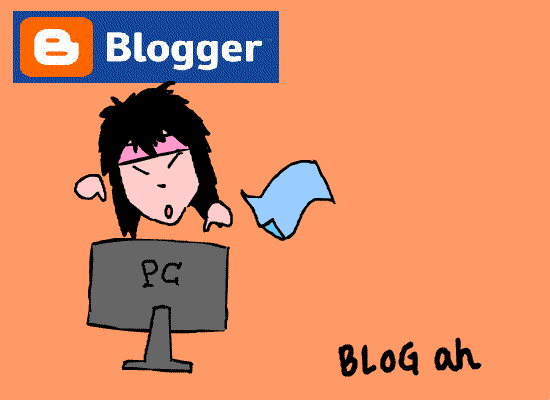| Revisiting Your Photos |
 |
| It’s funny how things work out sometimes. Just the other day I decided to review some of the picture postings on my Photo Gallery site and found one that I had never been quite pleased with. As a result of this review I ended up converting it to a black and white image. As you can see from the images above, the original photo was under exposed and provided little detail in the rock. After lightening it and recovering some of the detail that had been lost, it still had a blue cast present in the upper half of the image that I was not happy with. However, this (the 2nd photo) was the one that I published. The next image shows my third attempt at trying to improve this photo. By lightening it even more and changing the tint and tonal values, I brought some more natural rock color out which also helped to reduce the blue cast to a small degree. The final image shows the end result after converting it to a black and white. Not only did this solve the problem of the blue cast, it softened the background some more, accentuated the rock face by taking your attention away from the green foliage, and gave the whole image a somewhat “older” look. After replacing the previous image, I even gave it a new title. Check out the full image here and let me know what you think. The Guardian |
Today’s Photo Tip: Make a periodic reviews of your picture library. Now here’s the ironic part. Just this morning I was reading a post on David duChemin’s blog site expounding the benefits of reviewing your images, both untouched negatives and previously edited photos, and looking at them with new perspective. (http://www.pixelatedimage.com/blog/2012/03/a-second-edit/) There have been several occasions in the past, when I have performed a re-edit and ended up with a better picture, either due to a new perspective or to a new editing feature or technique I have learned over the months since the original edit. Sometimes you will be surprised by how much you have learned over a period of months and years that you can now better apply to some of the older images in your library. |
Wednesday
Journal Entry for Wednesday, Mar 28th
Monday
Journal Entry for Monday, Mar 26th
Cadillac Through the Years Classic Car Show Yesterday I attended the 7th annual Cadillac Through the Years classic car show held at Las Vegas’ Town Square Mall. Over the years I have attended several of these annual shows that have been held at The District at Green Valley, just up the street from where we live. Even though I didn’t think this year's show was as good as some previous shows I’ve attended and didn't get as many pictures as in the past, I still found a few cars that I liked; my favorite being the 1917 Cadillac Type 55 Phaeton. When I got home I reviewed and edited the days pictures and then spent today putting together the following triptych and collage of Cadillac insignias. Click here to see the results … 1917 Cadillac Type 55 Phaeton. Yesterday I attended the 7th annual Cadillac Through the Years classic car show held at Las Vegas’ Town Square Mall. Over the years I have attended several of these annual shows that have been held at The District at Green Valley, just up the street from where we live. Even though I didn’t think this year's show was as good as some previous shows I’ve attended and didn't get as many pictures as in the past, I still found a few cars that I liked; my favorite being the 1917 Cadillac Type 55 Phaeton. When I got home I reviewed and edited the days pictures and then spent today putting together the following triptych and collage of Cadillac insignias. Click here to see the results … 1917 Cadillac Type 55 Phaeton. |
Sunday
Journal Entry for Sunday, Mar 25th
Today’s Photo Tip I spent the majority of yesterday and today reading up on and learning how to better use the various photo sharpening options available to me in the latest version of PaintShop Pro. Even though I have used many of these functions in the past, I never really quite understood what they were doing. By the time I finished, I actually learned quite a bit. After I had practiced with and taken notes on each of the available options, I decided to turn my notes into a photo tip that others might find useful. Let me know what you think by dropping me a line at kccandcj@yahoo.com. I spent the majority of yesterday and today reading up on and learning how to better use the various photo sharpening options available to me in the latest version of PaintShop Pro. Even though I have used many of these functions in the past, I never really quite understood what they were doing. By the time I finished, I actually learned quite a bit. After I had practiced with and taken notes on each of the available options, I decided to turn my notes into a photo tip that others might find useful. Let me know what you think by dropping me a line at kccandcj@yahoo.com. |
Friday
Journal Entry for Friday, Mar 23rd
Today’s Photo Tip Today I added a couple of posts pertaining to two photography related books that I just finished reading. The latest book prompted me to write a photo tip titled, Know Your Photo Editing Software. The second was a re-read of the user guide book on my Panasonic Lumix DMC G2 camera. Check out my Equipment page for a summary of this book. In keeping with a previous photo tip on Learning Your Camera's Functions, I have probably read this book three times and am still learning “stuff” on how to take advantage of all the features and settings available on this camera. Sometimes it is good to re-read these books just as a reminder and to keep certain “functions” fresh in your mind. Today I added a couple of posts pertaining to two photography related books that I just finished reading. The latest book prompted me to write a photo tip titled, Know Your Photo Editing Software. The second was a re-read of the user guide book on my Panasonic Lumix DMC G2 camera. Check out my Equipment page for a summary of this book. In keeping with a previous photo tip on Learning Your Camera's Functions, I have probably read this book three times and am still learning “stuff” on how to take advantage of all the features and settings available on this camera. Sometimes it is good to re-read these books just as a reminder and to keep certain “functions” fresh in your mind. |
Thursday
Journal Entry for Thursday, Mar 22nd
Back In The Saddle Again! Today was the start of the second half of this season’s weekly hiking schedule with the rock-hounds from the Henderson Heritage Park’s Senior Facility. Having had a few weeks off due to company, I am looking forward to the next nine weekly hikes and the opportunity to begin taking more pictures. This week we went to one of my favorite places, the Muddy Mountains Wilderness Area. As we began our hike, the early morning temperatures were already up to nearly 50 degrees and climbed to almost 80 by the time we finished. An absolutely beautiful day for hiking. In addition to having some petroglyphs, the geology in this area contains some of the most colorful sandstone formations of any site in southern Nevada. Click the above post link to learn more. Today was the start of the second half of this season’s weekly hiking schedule with the rock-hounds from the Henderson Heritage Park’s Senior Facility. Having had a few weeks off due to company, I am looking forward to the next nine weekly hikes and the opportunity to begin taking more pictures. This week we went to one of my favorite places, the Muddy Mountains Wilderness Area. As we began our hike, the early morning temperatures were already up to nearly 50 degrees and climbed to almost 80 by the time we finished. An absolutely beautiful day for hiking. In addition to having some petroglyphs, the geology in this area contains some of the most colorful sandstone formations of any site in southern Nevada. Click the above post link to learn more. |
Sunday
Journal Entry for Sunday, Mar 18th
Daytrip Updates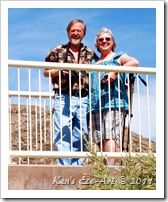 Entertaining the last three weeks worth of company allowed us to visit several of our favorite places. First, we took Connie's brother Rick to the Valley of Fire State Park, Then we took my sister Bonnie to Lake Mead, the Redstone Loop Trail, the Rogers (hot) Spring, and Valley of Fire. I also took our friend Jim Herring for a hike on the Historic Railroad Tunnel Trail and to the Clark County Wetlands Park, each of which I posted updates to back in February. Today I spent the morning updating my photo gallery by adding new info and pictures from the three most recent visits to the locations noted below. Click any one of the following links to see new pictures and slideshows. Entertaining the last three weeks worth of company allowed us to visit several of our favorite places. First, we took Connie's brother Rick to the Valley of Fire State Park, Then we took my sister Bonnie to Lake Mead, the Redstone Loop Trail, the Rogers (hot) Spring, and Valley of Fire. I also took our friend Jim Herring for a hike on the Historic Railroad Tunnel Trail and to the Clark County Wetlands Park, each of which I posted updates to back in February. Today I spent the morning updating my photo gallery by adding new info and pictures from the three most recent visits to the locations noted below. Click any one of the following links to see new pictures and slideshows. Updated Daytrip - Valley of Fire State Park Updated Daytrip - Redstone Loop Trail Updated Daytrip - Rogers Spring |
Saturday
Journal Entry for Saturday, Mar 17th
Today’s Photo Tip for Capturing Macro Images Up to now, I have have been limited to using post 'cropping' in order to achieve 'close-up like' images similar to the one on the left. As spring and summer slowly approach, this year I am planning on doing some experimentation with close-up and macro photography by utilizing the recent purchases of some close up lenses and extension tubes. Today I posted a page under Photography Tips that discusses some of the various equipment purchase options for taking close up and macro images titled, Macro Photography Equipment Options. It covers extension tubes, close up lenses, teleconverters, and close up lenses, pointing out some of the advantages and disadvantages of each. Check it out by clicking the above link. Also check out the post on Taking Close-ups With a Macro Extension Tube and Close-up Filters. For my next purchase I am looking at a Panasonic Lumix DMC-G2 10x High Definition 2 Element Close-Up (Macro) Lens (52mm). This ($69 at Amazon) Because this lens has two achromatic elements to correct chromatic aberrations, they do not degrade the normal optical performance of the cameras natural lens, and should provide a better quality image than my existing close up filters that only have a single lens. Up to now, I have have been limited to using post 'cropping' in order to achieve 'close-up like' images similar to the one on the left. As spring and summer slowly approach, this year I am planning on doing some experimentation with close-up and macro photography by utilizing the recent purchases of some close up lenses and extension tubes. Today I posted a page under Photography Tips that discusses some of the various equipment purchase options for taking close up and macro images titled, Macro Photography Equipment Options. It covers extension tubes, close up lenses, teleconverters, and close up lenses, pointing out some of the advantages and disadvantages of each. Check it out by clicking the above link. Also check out the post on Taking Close-ups With a Macro Extension Tube and Close-up Filters. For my next purchase I am looking at a Panasonic Lumix DMC-G2 10x High Definition 2 Element Close-Up (Macro) Lens (52mm). This ($69 at Amazon) Because this lens has two achromatic elements to correct chromatic aberrations, they do not degrade the normal optical performance of the cameras natural lens, and should provide a better quality image than my existing close up filters that only have a single lens. |
Wednesday
Journal Entry for Wednesday, Mar 14th
Taking Close-ups With a Macro Extension Tube and Close-up Filters
Macro extension tubes move the lens farther from camera’s sensor. The further away the lens is, the closer the focus, hence the greater the magnification. This is particularly useful for macro photography where you want to be as close to the subject as possible. Without the extension tube your digital camera will uncontrollably blink numerous times to let you know your too close and you won't be able to take (focus) the photograph until you move further away. I have experienced this on numerous occasions in the past. These metal extension tubes do not affect image quality as there are no optics inside. However, there are downsides. The cheaper, generic extension tubes have no electrical contacts between the connection to the camera and the attached lens, meaning that you will loose automatic focus and exposure requiring you to take any macro shots in manual mode. (Aperture control is not available if you use a lens which does not allow you to manually adjust the aperture (a lens without an aperture ring). In spite of these limitations, these extension tubes are relatively inexpensive and I decided to order one and try it out. Check out the My Equipment tab above to see what I purchased. I’m sure this poor man's solution to buying a true 1:1 macro lens won’t provide me with the same quality pictures of a macro lens, however, it might give me some satisfaction in the meantime. I will let you know how it’s working out in a future post. To learn more about close up and macro photography options, check out my photo tip titled, Macro Photography Equipment Options. |
Sunday
Journal Entry for Sunday, Mar 11th
A Blogging Summary
|
Saturday
Journal Entry for Saturday, Mar 10th
11 Ways to Improve Your Photography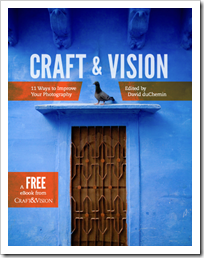 This is a free eBook containing 11 great essays full of practical information, that together will help photographers improve what they do. It contains the following articles: “The Power of The Moment”, “Make Your Images More Dynamic”, “Learn To Direct The Eye”, “Refine Your Composition”, “Understand the Stages”, “Forget Lens Stereotypes”, “Tame Your Digital Images”, “The Power of Print”, “Create Projects and Collaborate”, “Slow Down and Learn to See” and “Make Stronger Portratits”. This was created as a free book for the photography community, especially for students and enthusiastic amateurs. If you want to purchase your own FREE, go to the References tab at the top of the page and scroll down to the "Books" section and click on the free e-book link. This is a free eBook containing 11 great essays full of practical information, that together will help photographers improve what they do. It contains the following articles: “The Power of The Moment”, “Make Your Images More Dynamic”, “Learn To Direct The Eye”, “Refine Your Composition”, “Understand the Stages”, “Forget Lens Stereotypes”, “Tame Your Digital Images”, “The Power of Print”, “Create Projects and Collaborate”, “Slow Down and Learn to See” and “Make Stronger Portratits”. This was created as a free book for the photography community, especially for students and enthusiastic amateurs. If you want to purchase your own FREE, go to the References tab at the top of the page and scroll down to the "Books" section and click on the free e-book link. |
Thursday
Journal Entry for Thursday, Mar 8th
Exposure for Outdoor Photography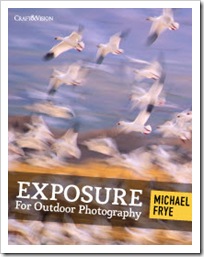 I recently purchased Exposure For Outdoor Photography by Michael Frye, a 50-spread PDF e-book that tackles the basics, and goes on to discuss the different ways of accomplishing different exposures to bring about different aesthetics. There is more to exposure than just getting the right amount of light into the camera. Every exposure also creates a specific aesthetic. Exposure For Outdoor Photography is about natural-light photography and the creation of exposures that are not only technically perfect, but aesthetically compelling. Learn about metering modes, exposure modes, histograms, high-contrast scenes, depth of field, shutter speeds, exposure blending, and more! What I learned about reading histograms alone was worth the cost of this book. You can click the following link to preview it … Exposure for Outdoor Photography. If you want to purchase your own copy ($5.00), go to the References tab at the top of the page and scroll down to the "Books" section and click on the purchase link. I recently purchased Exposure For Outdoor Photography by Michael Frye, a 50-spread PDF e-book that tackles the basics, and goes on to discuss the different ways of accomplishing different exposures to bring about different aesthetics. There is more to exposure than just getting the right amount of light into the camera. Every exposure also creates a specific aesthetic. Exposure For Outdoor Photography is about natural-light photography and the creation of exposures that are not only technically perfect, but aesthetically compelling. Learn about metering modes, exposure modes, histograms, high-contrast scenes, depth of field, shutter speeds, exposure blending, and more! What I learned about reading histograms alone was worth the cost of this book. You can click the following link to preview it … Exposure for Outdoor Photography. If you want to purchase your own copy ($5.00), go to the References tab at the top of the page and scroll down to the "Books" section and click on the purchase link. |
Sunday
Journal Entry for Sunday, Mar 4th
Inpaint 4.0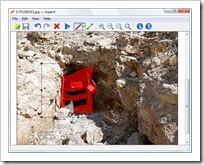 I often find the need to remove unwanted objects (people, fences, telephone lines, etc.) from my photos and find the process of using the cloning functions found within photo editing programs to be laborious and time consuming. Problem no more! I recently purchased (for $21.14) a new program called Inpaint 4.0, whose sole function is to replace unwanted objects in your photos simply and intelligently. I often find the need to remove unwanted objects (people, fences, telephone lines, etc.) from my photos and find the process of using the cloning functions found within photo editing programs to be laborious and time consuming. Problem no more! I recently purchased (for $21.14) a new program called Inpaint 4.0, whose sole function is to replace unwanted objects in your photos simply and intelligently.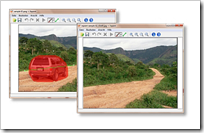 Simply use the mouse to select the area you want to remove. The program highlights the area as though you were writing with a red felt tip pen. Click on the start removal button and within seconds the program reconstructs the selected image area from the pixels that surround the area and viola – the unwanted image is gone. Even though I was tried various FREE programs, I found this program was the easiest to use and provided the best results. I can accomplish in 30 seconds what sometimes used to take me 10-15 minutes to accomplish. I recommend it to anyone with this need. You can download a trial version that lets you perform everything except saving the edited image. http://www.inpaint.de/index.html. Click the Software tab to check out all of the programs that have become part of my photographic journey Simply use the mouse to select the area you want to remove. The program highlights the area as though you were writing with a red felt tip pen. Click on the start removal button and within seconds the program reconstructs the selected image area from the pixels that surround the area and viola – the unwanted image is gone. Even though I was tried various FREE programs, I found this program was the easiest to use and provided the best results. I can accomplish in 30 seconds what sometimes used to take me 10-15 minutes to accomplish. I recommend it to anyone with this need. You can download a trial version that lets you perform everything except saving the edited image. http://www.inpaint.de/index.html. Click the Software tab to check out all of the programs that have become part of my photographic journey |
Thursday
Journal Entry for Thursday, Mar 1st
Hiking in the Clark County Wetlands Park Today I visited the Clark County Wetlands Park with a friend that was visiting from out of state. Though the trees and plant life here are much more colorful later in the spring when they are in bloom, it was still a very nice hike. During our walk we observed a variety of wildlife including some turtles, a white egret, a hawk, coots, ducks, a huge roadrunner and nearly a half-dozen Desert Cottontail Rabbits. Unfortunately, the only thing I was able to photograph before they either flew off or ran away were a few coots and some turtles that were lazily sunning themselves on a rock, oblivious to all passersby. Laced with more than five miles of concrete and graveled secondary walking trails, one can spend upwards of three hours looking for wildlife photo opportunities. Checkout the full post on my photo gallery site by clicking here …Daytrip - Clark County Wetlands Park. Today I visited the Clark County Wetlands Park with a friend that was visiting from out of state. Though the trees and plant life here are much more colorful later in the spring when they are in bloom, it was still a very nice hike. During our walk we observed a variety of wildlife including some turtles, a white egret, a hawk, coots, ducks, a huge roadrunner and nearly a half-dozen Desert Cottontail Rabbits. Unfortunately, the only thing I was able to photograph before they either flew off or ran away were a few coots and some turtles that were lazily sunning themselves on a rock, oblivious to all passersby. Laced with more than five miles of concrete and graveled secondary walking trails, one can spend upwards of three hours looking for wildlife photo opportunities. Checkout the full post on my photo gallery site by clicking here …Daytrip - Clark County Wetlands Park. |
Subscribe to:
Posts (Atom)