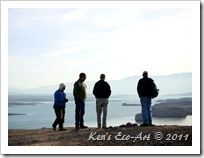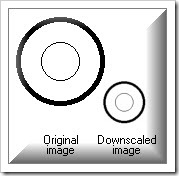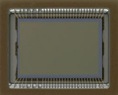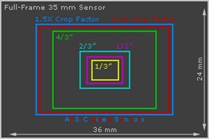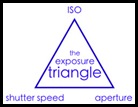Today I created yet another subject category on my Photo Gallery blog to showcase photos of fellow hikers who attend the weekly rock-hound hikes sponsored by Henderson's Heritage Park Senior Facility. Over the upcoming weeks and months, I will attempt to 'spotlight' each of the persons who have accompanied me on hikes, past present and future. Click the following link to view pictures in this new category … Rock hounds.
|
Tuesday
Journal Entry for Tuesday, Jan 24th
Thursday
Journal Entry for Thursday, Jan 19th
Rock Hound Hike To Lake Mead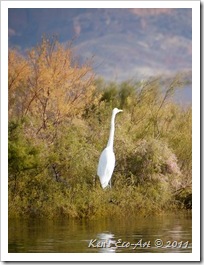 Today was the first scheduled rock hound hike for 2012. Two weeks ago I signed up for 15 hikes – thru May of this year. After today’s hike along Lake Mead’s Lakeshore Scenic Drive, I created two separate blog pages to provide information and showcase pictures that I took. Lakeshore Road Scenic Drive (Part I) and Lakeshore Road Scenic Drive (Part II). Today was the first scheduled rock hound hike for 2012. Two weeks ago I signed up for 15 hikes – thru May of this year. After today’s hike along Lake Mead’s Lakeshore Scenic Drive, I created two separate blog pages to provide information and showcase pictures that I took. Lakeshore Road Scenic Drive (Part I) and Lakeshore Road Scenic Drive (Part II). The picture on the left is of a Great White Heron that I captured while at our stop to Boulder Beach.
|
Friday
Journal Entry for Friday, Jan 13th
People & Portraits - A New Photo Category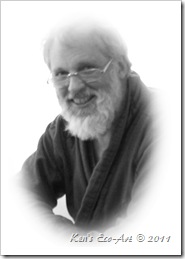 Today I created a new photo subject category on my Photo Gallery site titled, People and Portraits. In reviewing last years pictures, I suddenly realized that the majority of my pictures are absent of people. It seems that for whatever reason, I have usually made it a point to take pictures without people. Maybe it’s because I felt that they usually seem to detract attention from the intended subject matter. As a result of making this discovery, I’ve decided to try and take more pictures this year that are inclusive of people, thus the new subject category. Today I created a new photo subject category on my Photo Gallery site titled, People and Portraits. In reviewing last years pictures, I suddenly realized that the majority of my pictures are absent of people. It seems that for whatever reason, I have usually made it a point to take pictures without people. Maybe it’s because I felt that they usually seem to detract attention from the intended subject matter. As a result of making this discovery, I’ve decided to try and take more pictures this year that are inclusive of people, thus the new subject category. Wikipedia defines portrait photography as “the capture by means of photography of the likeness of a person or a small group of people (a group portrait), in which the face and expression is predominant. The objective is to display the likeness, personality, and even the mood of the subject. Like other types of portraiture, the focus of the photograph is the person's face, although the entire body and the background may be included. A portrait is generally not a snapshot, but a composed image of a person in a still position. A portrait often shows a person looking directly at the camera. Storytelling photography conveys emotion, mood and ideas in which expressions are captured and the person will not need to be looking directly into camera.” Hopefully this endeavor will lead to some more interesting pictures. Check out my first photo in this new category and let me know what you think. People & Portraits |
Journal Entry for Friday, Jan 6th
Some New Triptychs Today I decided to review last year's pictures to see if I had any candidates for creating some triptychs. A review of my fowl and bird pictures revealed several promising prospects. When creating a triptych, I try to find a grouping of pictures where three shots together tell a better story than any one picture by itself. After a little work using my Scrapbook program, here is what I ended up with. One using some shots of a Greylag Goose and one of some shots of a Great Blue Heron. Check them out here … Greylag Goose and Great Blue Heron. Today I decided to review last year's pictures to see if I had any candidates for creating some triptychs. A review of my fowl and bird pictures revealed several promising prospects. When creating a triptych, I try to find a grouping of pictures where three shots together tell a better story than any one picture by itself. After a little work using my Scrapbook program, here is what I ended up with. One using some shots of a Greylag Goose and one of some shots of a Great Blue Heron. Check them out here … Greylag Goose and Great Blue Heron.
|
Wednesday
Journal Entry for Wednesday, Jan 4th
Learn Your Camera’s Functions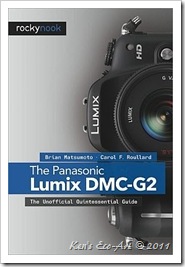 Today’s Photo Tip: Take the time to study your camera. Congratulations! You got a new SLR or Micro Four-Thirds digital camera for Christmas and you can’t wait to start using it. Pull back the reins for just a minute. After making this kind of investment, it would be a shame not to take advantage of its full capabilities. The key to taking good pictures is to learn what your new camera is capable of. To accomplish this you must dedicate several days (that’s right, days not hours) to reading the manual, learning its features, buttons, levers, dials, menus, and settings, both auto and manual. Not only will this save you time and effort in the long run, but it will help to prevent you from relying on the cameras’ ‘auto’ functions, which though generally quite good, will severely limit your future picture taking abilities. Remember, “auto control” is the basic beginner mode, effectively turning your SLR or Four-Thirds camera into nothing more than a simple point-and-shoot compact, with all the exposure settings taken care of. Unfortunately, because most stock camera user manuals are poorly written and do not adequately discuss the differences between or the benefits of various options and menu settings, you need to find and purchase a book that explains your camera and its functions in much greater detail. Personally, I had dozens of unanswered questions until I found the book for my camera titled, The Panasonic Lumix DMC-G2, The Unofficial Quintessential Guide. I can’t stress this enough – finding a good book on your camera written by a knowledgeable professional photographer and then taking the time to slowly read it with your camera in hand, changing defaults, settings and making recommended changes as you go, will make all your future picture taking experiences much more rewarding. Today’s Photo Tip: Take the time to study your camera. Congratulations! You got a new SLR or Micro Four-Thirds digital camera for Christmas and you can’t wait to start using it. Pull back the reins for just a minute. After making this kind of investment, it would be a shame not to take advantage of its full capabilities. The key to taking good pictures is to learn what your new camera is capable of. To accomplish this you must dedicate several days (that’s right, days not hours) to reading the manual, learning its features, buttons, levers, dials, menus, and settings, both auto and manual. Not only will this save you time and effort in the long run, but it will help to prevent you from relying on the cameras’ ‘auto’ functions, which though generally quite good, will severely limit your future picture taking abilities. Remember, “auto control” is the basic beginner mode, effectively turning your SLR or Four-Thirds camera into nothing more than a simple point-and-shoot compact, with all the exposure settings taken care of. Unfortunately, because most stock camera user manuals are poorly written and do not adequately discuss the differences between or the benefits of various options and menu settings, you need to find and purchase a book that explains your camera and its functions in much greater detail. Personally, I had dozens of unanswered questions until I found the book for my camera titled, The Panasonic Lumix DMC-G2, The Unofficial Quintessential Guide. I can’t stress this enough – finding a good book on your camera written by a knowledgeable professional photographer and then taking the time to slowly read it with your camera in hand, changing defaults, settings and making recommended changes as you go, will make all your future picture taking experiences much more rewarding.Once you have reviewed all of the available menu and button settings pertaining to such things as format (RAW vs JPEG), ISO, various exposure modes, metering modes, effects of shutter speed and aperture, focus modes and drive modes, start taking and reviewing pictures using various settings. Remember, in the digital world it doesn’t cost a dime to take hundreds of pictures that can then later be delete in an instant. In doing this, you will begin to see and understand the immediate effects that changing these settings will make. In addition, you will get practice in learning how to read the information on the camera’s LCD screen, use it to zoom in and check for sharpness or noise, and use a histogram to evaluate exposure. |
Tuesday
Journal Entry for Tuesday, Jan 3rd
Monday
Journal Entry for Monday, Jan 2nd
Year-end Tasks Today’s Photo Tip: Always keep your picture files organized. I’ve spent the past several days performing file cleanup, backup and rearranging, in preparation for a new year of photographic experiences. I'm sure this is the task that everyone dreads and always finds an excuse to “put off to another day”; but I say don’t be like everyone else; do it now! Needless to say, rearranging pictures and folders always seems to have some negative effect on the cataloging of various software programs, creating yet again the need to go back and ‘re-do’ some things; however, spending the time now to maintain an efficient filing system by making pictures easier to find, deleting unnecessary files and clearing disk space for the upload of a new years’ worth of photos is always a good investment of time and energy. Of course when you’re done, don’t forget to back everything up. Today’s Photo Tip: Always keep your picture files organized. I’ve spent the past several days performing file cleanup, backup and rearranging, in preparation for a new year of photographic experiences. I'm sure this is the task that everyone dreads and always finds an excuse to “put off to another day”; but I say don’t be like everyone else; do it now! Needless to say, rearranging pictures and folders always seems to have some negative effect on the cataloging of various software programs, creating yet again the need to go back and ‘re-do’ some things; however, spending the time now to maintain an efficient filing system by making pictures easier to find, deleting unnecessary files and clearing disk space for the upload of a new years’ worth of photos is always a good investment of time and energy. Of course when you’re done, don’t forget to back everything up. |
Sunday
Journal Entry for Sunday, Jan 1st
Subscribe to:
Posts (Atom)