 Today's Photo Tip – Organizing Your Photos: This subject is so important, I made it one of the permanent tabs at the top of the site when I created it. Because it is a process that I often ‘tweak’ to make improvements, today I decided to emphasize its importance by adding it to my Photo Tips category. Though I know there are probably several programs out there that help organize photos, I prefer using a manual method that I created some time ago. To read this photo tip click here ... Tips For Organizing Your Photos. Today's Photo Tip – Organizing Your Photos: This subject is so important, I made it one of the permanent tabs at the top of the site when I created it. Because it is a process that I often ‘tweak’ to make improvements, today I decided to emphasize its importance by adding it to my Photo Tips category. Though I know there are probably several programs out there that help organize photos, I prefer using a manual method that I created some time ago. To read this photo tip click here ... Tips For Organizing Your Photos. |
Friday
Journal Entry for Friday, Aug 17th
Wednesday
Intelligent Auto Mode vs manual Program Mode
Tips For Obtaining the Best Focus
 Today’s Photo Tip – Shoot In A Manual Mode: If you are like most people, you shoot most of your pictures using your camera's [iA] (Intelligent Auto) mode. The first thing to remember is that this mode, as well as some SCN modes, override whatever focusing selections you may have made using the camera’s Auto Focus Mode Dial, by making their "best guess" selection. Therefore, because the camera cannot really know exactly what area in the picture you desire to be in SHARPEST focus, it may not capture it in sharp focus. Note: Though your camera should have similar settings, the specific settings noted below in [bold-faced brackets] are for a LUMIX DMC-G2. Today’s Photo Tip – Shoot In A Manual Mode: If you are like most people, you shoot most of your pictures using your camera's [iA] (Intelligent Auto) mode. The first thing to remember is that this mode, as well as some SCN modes, override whatever focusing selections you may have made using the camera’s Auto Focus Mode Dial, by making their "best guess" selection. Therefore, because the camera cannot really know exactly what area in the picture you desire to be in SHARPEST focus, it may not capture it in sharp focus. Note: Though your camera should have similar settings, the specific settings noted below in [bold-faced brackets] are for a LUMIX DMC-G2. |
Step 1. Using the Mode Dial, switch to one of your camera’s "manual" shooting modes [P][S][A][M]. Each of these modes will allow you the ability to set a specific focus mode and specific regions to focus on. Step 2. Next, using the Focus Mode Lever, select either [AFS] (Auto Focus Single) or [AFC] (Auto Focus Continuous). If the subject is stationary, select [AFS]. This mode will 'lock' focus on the subject when you press the shutter halfway, allowing you to then move the camera to frame the subject for the best composition. For taking shots of rapidly moving subjects or firing in Burst Mode, select [AFC]. This mode will keep the focusing motor operating during the interval between shots in an attempt to retain focus. If you are taking nature close-ups where intervening branches or reeds are between the subject and the camers, you may want to select the [MF] (Manual Focus) mode. This mode turn off the auto focusing motor, requiring you to determine the focus on the display screen as you turn the lens' Focusing Ring. |
| Step 3. If using either the [AFS] or [AFC] modes, use the Auto Focus Mode Dial, to tell the camera how to focus the subject area; [1-area], [23-area], [AF Tracking], or [Face Detection]. Most users typically use the [23-area] focusing mode as their default setting. However, when doing so, this mode forces you to place your subject where the pre-defined focus points are. Herein lies a typical problem. Either the focus point is too small to cover the areas of interest or it might not be exactly where you want it, meaning that you cannot "frame" or "compose" the picture the way you want it. In order to insure that your intended subject is in sharp focus when using this mode, you need to focus first on the exact spot you want in sharp focus and then recompose the shot in order to obtain the desired framing. To obtain the sharpest focus where you want it, re-set the focus mode to [1-area] focusing, then point the camera at the subject, placing the area that you want to have in sharpest focus directly in the center, press the shutter button half-way to confirm it (either by a beep or the green dot indicator inside the viewfinder). Then, continuing to hold the shutter button half-way down, move the camera and recompose the picture, fully depressing the shutter when you are satisfied with the composure. |
| Step 4. Finally, you can secure the focus point by pressing the AF/AE Lock Button to lock the focus [AF/AE Lock] (Auto Focus/Auto Exposure Lock) on the back of the camera. Depending upon this button's menu settings, you can lock either focus, exposure, or both. While continuing to depress the shutter button half-way, press and hold the [AF/AE] Lock button, then, continuing to hold the shutter button half-way down, move the camera and recompose the picture, fully depressing the shutter when you are satisfied with the composure. Using the menu settings you can also set this button to HOLD. This setting lets you release the button and still retain the locked focus, exposure, or both until you press the button again or take the picture. |
| Things to remember when recomposing: First, is that you might end up with a poorly focused image if you recompose too aggressively. This is especially true when shooting at very large apertures and close distances. Your focus plane shifts when you recompose, so if you have a very shallow depth of field and you are standing too close to your subject, recomposing too much could result in a soft-looking/unfocused subject. The upside of this is that the resulting effect may help to focus attention on your desired subject. If you cannot get a sharp image, try to keep the focus point as close to the subject as possible and then recompose a little. Less shift means less change in focus plane. If you shoot with long-lenses over long distances, you do not have to worry about this as much. |
Tips for Producing Better Landscape Photos
 Today’s Photo Tip – Taking Better Landscape Photos: The goal of any landscape photographer is to create crisp, clear images in good light. The good news is that you don’t have to have a costly digital camera to take stunning landscape photos. Spend less time thinking about the technical aspects and more about the impact your photo will have on the people who view it. While it’s important to understand the elements of exposure, none of those things will guarantee a viewers emotional connection to the subject. Every photo needs to tell a story or create a feeling. When shooting a landscape photo you need to take the time to read and to understand the land e.g. as the sun moves, see the way light changes the contours and shapes within the landscape. Light gives landscape its own voice; it creates mood and emotion in a landscape, causing it to say something to the viewer. It needs to draw them in and make them wonder. It needs to pique their interest. People look at images that are interesting. It is only interesting if it communicates something to them and makes them wonder about something in it. Try to portray a sense of feeling or an emotion. Here are some things to consider when taking landscape photos. Today’s Photo Tip – Taking Better Landscape Photos: The goal of any landscape photographer is to create crisp, clear images in good light. The good news is that you don’t have to have a costly digital camera to take stunning landscape photos. Spend less time thinking about the technical aspects and more about the impact your photo will have on the people who view it. While it’s important to understand the elements of exposure, none of those things will guarantee a viewers emotional connection to the subject. Every photo needs to tell a story or create a feeling. When shooting a landscape photo you need to take the time to read and to understand the land e.g. as the sun moves, see the way light changes the contours and shapes within the landscape. Light gives landscape its own voice; it creates mood and emotion in a landscape, causing it to say something to the viewer. It needs to draw them in and make them wonder. It needs to pique their interest. People look at images that are interesting. It is only interesting if it communicates something to them and makes them wonder about something in it. Try to portray a sense of feeling or an emotion. Here are some things to consider when taking landscape photos. |
| The Equipment Factor: Though you don’t need a costly professional quality camera, you do need a good digital camera. A digital camera with interchangeable lenses is always best, though many of todays high-end compact cameras can compete quite well with DSLR’s. When using a camera that uses interchangeable lenses, realize that there are many different types of lenses for photographing landscapes. The sharpest lenses for taking landscapes are prime lenses; a lens that remains at an unchanging focal length, meaning it does not zoom in or out. As a result of this immobility, the lens has a better optical quality that will cause your panorama photos to turn out sharper and clearer than if you used a zoom lens. If you want the best advantage to start with, purchase a wide angle prime lens. With that said, there are two other pieces of equipment that will improve your landscape photography; a sturdy tripod and a remote shutter cord or remote shutter release cable. A tripod provides you with very tack sharp and clear images in many different kinds of daylight by holding the camera free from movement. However, even pressing the shutter release on a camera set on a tripod can cause camera movement. To complete the scenario of being "rock steady", buy a remote shutter release. It will mean that you do not have to come into contact with your camera whatsoever, increasing your chances of getting even sharper photos. Additional Tip: Wherever possible, try to avoid using filters as filters typically soften images and therefore reduce sharpness. After this, everything else is a matter of timing and technique. Timing and Lighting: Though often hard to control, lighting for landscape photography is incredibly important. Everyone pretty much knows that taking a photo in the best possible light is key to obtaining good results. The reason why any landscape photo looks so vibrant and beautiful is because of the lighting. Without good lighting a landscape photo will just look dull and lacking in interest. And no amount of post editing will fix this dilemma. You may have heard that the best light for most photography is very early or very late in the day, when the sun is low, and the light is soft and colorful. This is a good rule to follow most of the time. This gentle light is called sweet light. You will find that the light is soft and gently colorful. When pictures are captured at these times of day the light, hues and tones give your scene a totally different look compared to shooting mid-day. Shooting in mid-day sunlight can create unwanted shadows, washed out colors and a general lack of depth. Shooting in a gentle light gives you back those soft colors, muted tones and gentle skies without horrible shadows ruining your landscapes. However, at the same time, remember that shadows can be crucial to providing a sense of depth and dimension. Their sense of darkness provides shape, form and emphasis to the part of the photo in the light. Additional Tip: Use your histogram. Expose to the right. What does this mean? When using your digital camera’s histogram, ensure that the range of tones are pushed as far as they can go to the right-hand side of the histogram graph without touching the right-side. Doing this will increase the amount of information recorded in the image and therefore quality! Composition: Many photographers simply say, "see it, shoot it". Instead, you should always try to create a more interesting composition. Concentrate. Sometimes all it takes to make a photo a success is to move a little to the left or right, or move in or out just a little more. If you just point the camera in the general direction of the subject without thinking about what you are doing, your results will not improve. If you slow down and really examine what you can see in the viewfinder before you press the button, your success rate will improve. Generally, compose an image to exclude more and include less; remove any element that does not add to the image. Simple things to look out for include; trees and power-poles obstructing part of the shot; litter on the ground (pick it up); aircraft or distracting clouds in the sky (wait for them to pass by); blurry branches on a windy day (wait for conditions to settle for a moment). All these things and more can ruin a photo, and they can all be remedied by taking a good look to make sure your picture has captured everything you want, and nothing you don’t want. Many photos can be made more interesting not by zooming right in on the subject, but by zooming out, or standing further back to capture more of the surroundings. As an example, everyone loves taking sunrise and sunset photos. A brilliant sunset sky can make a great photo, but it can be made even better by looking for a good subject for the foreground. The key is to find something that stands out against the sky, with an outline people can recognize; a tree, a fence, a windmill, a pier, even a row of power poles. The subject does not have to dominate the photo; in fact it is probably best if it only takes up about ten percent of the composition so that the sky remains the starring attraction. Additional Tip: Capture panoramic images by stitching multiple image captures together. Ensure that the camera is set to manual shooting mode, manual white balance, manual focus, overlap each image segment by approximately 25% and ensure the tripod is perfectly level. Positioning the camera in a portrait orientation will also give you more scope when it comes to cropping! Camera Settings: Shoot in RAW format for maximum quality if you plan on doing any post production editing. Though there may be some accepted rules to create landscapes, there is never any ideal camera setting for a landscape shot. As a general rule, lighting is key. Using a smaller f-stop is usually what landscape photographers try to achieve. Though a lesser f-stop, such as f-22, is generally regarded as an ideal f-stop for most landscapes, switch to manual focus and focus one-third of the way into a scene and do not use the smallest aperture of the lens (i.e. f/22). Instead use at least 2-3 stops up from the smallest opening in order to achieve sharper images. This is purely because it helps the camera to focus suitably into the distance. If you are shooting at a medium distance of 35-70 feet, f-13 or higher works absolutely fine too. Naturally, you always have to take your lighting into consideration. As far as shutter speed is concerned, since you have a tripod and shutter cable, your shutter is not one of the major important factors that take precedent in your landscape photography. As long as you have your shutter on a speed that won’t blur due to wind, then chose a medium speed such as 1/125th of a second. Try to use a ISO of 100, but not more than 400. The higher the ISO the more your color will be affected. Once you have the camera set up on a tripod, a small aperture setting, and the best lighting you achieve, you are ready to begin shooting. Additional Tip: In tricky lighting situations, take a series of three shots: the first shot two stops under exposed, the second shot perfectly exposed and the third shot two stops over exposed. Additional Tip: To further improve depth of field and sharpness and get images appearing tact sharp from the near foreground to the distant background, capture two separate images with the first focused on an element in the foreground and the second on an element in the background. Then blend the two images together later in your photo editing program. Post Editing: Once you have created a series of landscape shots, you can then take them home for editing. Finding the right photo editing techniques for landscapes isn’t that tricky. You must first know what you are trying to achieve. Whether you want to boost the color vibrancy, soften or mute the colors, add light or turn it into a monochrome, sepia or split tone scene, remember the main thing is to keep your shots sharp, broad and vibrant. You may have to enhance the sharpness a little using the sharpen tool in your editing program. Increasing contrast, color vibrancy and boosting shadows are all tools that will improve your photo as long as you don't overdo them. Additional Tip: If you had trouble with your light when capturing your photos, and took the time to capture three shots (under, over and correctly exposed) then try HDR. Using HDR techniques, you can then create one single photo which is a blend of all three of the shots to bring out the best from all of them. This will bring about natural highlights to your shadows and reduce your highlights to a more natural looking appearance. This “blending” is a professional landscape editing technique that can really rescue your photos. |
Why Do Photographs Matter?
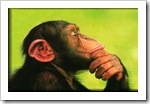 Photographs communicate what is important to us. They provide us with recorded memories. We often have a strong urge to distil our most precious moments into images; ceremonies of birth and birthdays, marriages and anniversaries, holidays and new homes and other purchases, all recorded because they matter to us. Photographs are our personal story, a narrative of our lives, places we’ve visited, people we’ve met or those we love. They provide us with a legacy that we can share with others. ... Photographs communicate what is important to us. They provide us with recorded memories. We often have a strong urge to distil our most precious moments into images; ceremonies of birth and birthdays, marriages and anniversaries, holidays and new homes and other purchases, all recorded because they matter to us. Photographs are our personal story, a narrative of our lives, places we’ve visited, people we’ve met or those we love. They provide us with a legacy that we can share with others. ... |
Photography or Art?

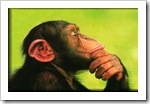 Fine art photography generally refers to photographs that are created in accordance with the creative vision of the photographer and can be anything from portraits, to landscapes to still lifes. Art is primarily created by the imagination of the artist, while technically, photographs are created by electro-mechanical devices. However, a camera is incapable of selection, composition, timing, and editing. I don't know about you, but I am an artist and a photographer, though I like to consider myself more of an artist than a photographer. Even though I am constantly striving to become a better photographer, I generally see it as a means to creating more artistic photographs. As I'm sure is the case with many photographers, I often take numerous pictures of the same subject with varying film modes, composition and exposures. In this process I am always trying to be creative and come up with something new and pleasing that will hopefully separate the end result from the norm. As a result ...
Fine art photography generally refers to photographs that are created in accordance with the creative vision of the photographer and can be anything from portraits, to landscapes to still lifes. Art is primarily created by the imagination of the artist, while technically, photographs are created by electro-mechanical devices. However, a camera is incapable of selection, composition, timing, and editing. I don't know about you, but I am an artist and a photographer, though I like to consider myself more of an artist than a photographer. Even though I am constantly striving to become a better photographer, I generally see it as a means to creating more artistic photographs. As I'm sure is the case with many photographers, I often take numerous pictures of the same subject with varying film modes, composition and exposures. In this process I am always trying to be creative and come up with something new and pleasing that will hopefully separate the end result from the norm. As a result ...
Subscribe to:
Posts (Atom)
