Wednesday
Making A Pre-Shooting Session Equipment Checklist
Today’s Photo Tip: Make a “Pre-Shooting Session Equipment Checklist”. Just this past week I grabbed my camera and headed out to take some photos and guess what - my battery was only 1/4 charged and I didn't have my spare with me. Dah! So let me state the obvious: After you have taken the time to make a detailed checklist, you must always be sure to review it prior to going out into the field for any photography session. Click here to view my equipment checklist … My Equipment Checklist.
Journal Entry for Wednesday, Nov 30th
Our Staycation Photos We spent the past four days staying at the RIO Hotel & Suites on the Strip. Of all the pictures I snapped, I only selected two for posting on my Photography Gallery. One in the “Food” category titled, The 107 2-1 Happy Hour, and one in the “Architecture” category titled, Night Vision. Click the titles to view the post and learn more. We spent the past four days staying at the RIO Hotel & Suites on the Strip. Of all the pictures I snapped, I only selected two for posting on my Photography Gallery. One in the “Food” category titled, The 107 2-1 Happy Hour, and one in the “Architecture” category titled, Night Vision. Click the titles to view the post and learn more. |
Tuesday
Always Reformat Your SD Card
Today’s Photo Tip: Always Reformat Your SD Card. When clearing space on your camera’s SD card, always format instead of erasing pictures. Formatting your memory card wipes it clean and rewrites any pertinent camera information. Erasing your images does not. So always format your cards to minimize the risk of any data corruption. NOTE: Always insure that all of the pictures on the card have either been saved to your computer or backed up on some other type of storage media.
Monday
Always Shoot in RAW
Today’s PhotoTip: Always Shoot in RAW. What is RAW? It is an Image file generated by digital cameras that contains uncompressed, raw image data as captured by a digital camera's CCD. Why you should use the RAW setting to capture pictures. Simply put, RAW will record the maximum information from your camera's sensor. There are two basic disadvantages to shooting in RAW, so let's get them out of the way now. RAW files are much bigger than JPEG (two to four times as large) which also makes capturing pictures a little slower. You have to process the RAW file to obtain an image, thereby adding time to the post editing process. The upside, you will end up with a better picture. With that said, buy a bigger capacity SD Card and Hard Disk. Problem solved. Note: Two small cards are better than one large one.
Consider dynamic range, the difference between the darkest and lightest parts of a scene. A RAW file will capture a dynamic range of around eight stops, roughly two more than a JPEG. NOTE: Unlike JPEGs, the camera is doing no processing to the file; no sharpening, no fancy tricks to boost the colors, no nothing. As a result the previews on the camera's LCD screen and when you bring up the image into your editing program will have a tendency to look flat. However, the best thing about RAW is the post processing that can be done.
With the proper editing software, you can make endless adjustments to the exposure, white balance, contrast and just about anything else you could do in a real darkroom and change your mind later. These programs never touch the original RAW file. They create a small text file which contains the adjustments you have made. Even cropping, dust spotting and sharpening can be undone, years later, with the original file unaffected. A RAW file isn’t called a digital negative for nothing.
It basically boils down to this; if you are serious about your photography and want to be able to sell or showcase your work in the future, you should shoot in RAW. If you just take pictures for fun, then shoot in JPEG. You know you want the best pictures possible, so what are you waiting for?So if your camera has a RAW setting, go switch it on now. If you are lucky enough to have a camera like mine, you can set it to store both RAW+JPEG at the same time. STORAGE NOTE: If you use an 32 (GB) card, you can store roughly 1640 images in the RAW+JPEG format.
Consider dynamic range, the difference between the darkest and lightest parts of a scene. A RAW file will capture a dynamic range of around eight stops, roughly two more than a JPEG. NOTE: Unlike JPEGs, the camera is doing no processing to the file; no sharpening, no fancy tricks to boost the colors, no nothing. As a result the previews on the camera's LCD screen and when you bring up the image into your editing program will have a tendency to look flat. However, the best thing about RAW is the post processing that can be done.
With the proper editing software, you can make endless adjustments to the exposure, white balance, contrast and just about anything else you could do in a real darkroom and change your mind later. These programs never touch the original RAW file. They create a small text file which contains the adjustments you have made. Even cropping, dust spotting and sharpening can be undone, years later, with the original file unaffected. A RAW file isn’t called a digital negative for nothing.
It basically boils down to this; if you are serious about your photography and want to be able to sell or showcase your work in the future, you should shoot in RAW. If you just take pictures for fun, then shoot in JPEG. You know you want the best pictures possible, so what are you waiting for?So if your camera has a RAW setting, go switch it on now. If you are lucky enough to have a camera like mine, you can set it to store both RAW+JPEG at the same time. STORAGE NOTE: If you use an 32 (GB) card, you can store roughly 1640 images in the RAW+JPEG format.
Sunday
Journal Entry for Sunday, Nov 27th
New Photo Site Categories and Postings Today I spent several hours taking pictures of my watercolor paintings and the wall canvases that I had made from some of my pictures and then posting them to my Photo Gallery. Needless to say, not having a 'light studio' and the needed equipment for taking good pictures of these items, trying to achieve the proper lighting effects without glare on the glass and frames was quite a challenge. As a result, the results are not perfect, but seem to meet acceptable standards. I created three new subject categories, “Watercolors and Canvases” with two sub-categories titled, “Watercolors” and “Picture Canvases”. Click here to view all of these postings … Watercolors and Canvases Today I spent several hours taking pictures of my watercolor paintings and the wall canvases that I had made from some of my pictures and then posting them to my Photo Gallery. Needless to say, not having a 'light studio' and the needed equipment for taking good pictures of these items, trying to achieve the proper lighting effects without glare on the glass and frames was quite a challenge. As a result, the results are not perfect, but seem to meet acceptable standards. I created three new subject categories, “Watercolors and Canvases” with two sub-categories titled, “Watercolors” and “Picture Canvases”. Click here to view all of these postings … Watercolors and Canvases |
Set Photography Goals
Today's Photo Tip: Set Goals. I recently read an article on the DPS site suggesting that the best way to become a better photographer is to develop a running list of goals and to keep adding to it as you discover new techniques and art forms. As much as I hate the word [goals], as it, in my mind, has always been synonymous with 'work', I decided to try this in the upcoming year to see if it would help. The one thing I have already learned to accept, is the fact that the road to becoming a better photographer is littered with time consuming research, reading, practice and execution that can only be classified as 'hard work'. The good news however, is that when the culmination of these efforts results in a skill set that produces better pictures, it makes it all seem worthwhile. If there is one thing I have learned in life, it’s never have too many goals; that way you won’t get too stressed or disappointed by not being able to achieve them. KISS – Keep It Simple Stupid. Click here to see my goals ... My 2012 Goals.
Saturday
Journal Entry for Saturday, Nov 26th
| Portrait Photography Tip Today’s Tip: How to Eliminate Reflections in Glasses in Portraits: It seems I spend a lot of time editing portrait pictures (removing reflections) of persons wearing glasses. So much so that I finally decided to see how I could prevent this from happening. Going to my favorite reference site, DPS – Digital Photography School, I found a wealth of information, and the solution to my problem. It all boils down to Angle of Incidence (the angle at which light from your flash hits the subject) and the Angle of Reflection (the angle at which the light bounces off the subject), which by the way are always equal to one another. The simple rule is this; the greater the Angle of Reflection, the less chance there is of a reflection. If you are taking pictures out in the field without the luxury of being able to ‘stage’ the setting, try these additional tips. Try to take the shot from a point that is higher than the subject e.g. you standing while the subject is sitting. Also, have the subject tip their head slightly downward. The combination of these two things will increase the Angle of Reflection. Click here to view a video that not only explains this in easy to understand terms, but also provides real-life shooting examples … http://www.digital-photography-school.com/how-to-eliminate-reflections-in-glasses-in-portraits. In addition, the above reference page provides links to 22 additional Portrait Photography Tips and Tutorials. |
Shooting Pictures With a Light-box
Today's Photo Tip: Steps For Shooting Pictures With a Lightbox: The bracketed [ ] settings info noted in each of these tips are based upon my Panasonic Lumix G2. You should be able to find similar settings on your camera.
[1] Remove all Lens Filters
[2] Set Mode Dial to [P] (manual)
[3] Set Focus Lever to [AFS] (auto focus single)
[4] Set Focus Dial to [23 Area] (area focusing)
[5] Set ISO to [100]
[6] Set WB to [1] (custom set WB)
[7] Set Flash to [Forced Flash] Mode
[8] Set Film Mode to [STD] (standard)
[9] Set Anti-shake to Off [OFF]
[10] Mount Camera on Tripod
[11] Attach Remote Shutter Release
[12] Turnoff all Room Lights
[1] Remove all Lens Filters
[2] Set Mode Dial to [P] (manual)
[3] Set Focus Lever to [AFS] (auto focus single)
[4] Set Focus Dial to [23 Area] (area focusing)
[5] Set ISO to [100]
[6] Set WB to [1] (custom set WB)
[7] Set Flash to [Forced Flash] Mode
[8] Set Film Mode to [STD] (standard)
[9] Set Anti-shake to Off [OFF]
[10] Mount Camera on Tripod
[11] Attach Remote Shutter Release
[12] Turnoff all Room Lights
Friday
Journal Entry for Friday, Nov 25th
More Things Old On a roll, I thought of another series of photos that I had taken near Wilson Canyon a few years ago on our return from visiting family in Lake Tahoe. So after finding it and a little editing and cropping, I posted it to the ‘Relics From the Past’ category on my Photo Gallery. Click here to view more pictures … The Hay Wagon. On a roll, I thought of another series of photos that I had taken near Wilson Canyon a few years ago on our return from visiting family in Lake Tahoe. So after finding it and a little editing and cropping, I posted it to the ‘Relics From the Past’ category on my Photo Gallery. Click here to view more pictures … The Hay Wagon. |
Journal Entry for Thursday, Nov 24th
Wagon Wheels On my last visit to Eldorado Canyon, I started to take an interest in the many old wagon wheels scattered about the property of the Techatticup Mining Camp. Today I put together a page for my Photo Gallery on old antique wagon wheels. I grouped a series of shots that I had taken here and placed them into the subject category, Relics from the Past ... Wagon Wheels. I also made a ten picture polyptych using various wagon and and wagon wheel pictures. Click here to learn more … They Just Keep Rolling Along. On my last visit to Eldorado Canyon, I started to take an interest in the many old wagon wheels scattered about the property of the Techatticup Mining Camp. Today I put together a page for my Photo Gallery on old antique wagon wheels. I grouped a series of shots that I had taken here and placed them into the subject category, Relics from the Past ... Wagon Wheels. I also made a ten picture polyptych using various wagon and and wagon wheel pictures. Click here to learn more … They Just Keep Rolling Along. |
Portrait Photography Tip
Today’s Photo Tip: How to Eliminate Reflections in Glasses in Portraits: It seems I spend a lot of time editing portrait pictures (removing reflections) of persons wearing glasses. So much so that I finally decided to see how I could prevent this from happening. Going to my favorite reference site, DPS – Digital Photography School, I found a wealth of information, and the solution to my problem. It all boils down to Angle of Incidence (the angle at which light from your flash hits the subject) and the Angle of Reflection (the angle at which the light bounces off the subject), which by the way are always equal to one another. The simple rule is this; the greater the Angle of Reflection, the less chance there is of a reflection. If you are taking pictures out in the field without the luxury of being able to ‘stage’ the setting, try these additional tips. Try to take the shot from a point that is higher than the subject e.g. you standing while the subject is sitting. Also, have the subject tip their head slightly downward. The combination of these two things will increase the Angle of Reflection. Click here to view a video that not only explains this in easy to understand terms, but also provides real-life shooting examples … http://www.digital-photography-school.com/how-to-eliminate-reflections-in-glasses-in-portraits. In addition, the above reference page provides links to 22 additional Portrait Photography Tips and Tutorials.
Thursday
Lens Cap Storage Tips
 Today’s Photo Tip: No More Lost or Missing Lens Caps: Recently I purchased a 55mm Fotodiox inner pinch camera lens cap with string. After loosing two Panasonic caps that came with the lens' and two name-brand manufacturer replacement caps, all of which either fell off or got misplaced; I was delighted to have found this lens cap with a permanently attached tie-strap. Simply attach by looping it through the camera’s strap holder and never loose or misplace it again. Here is an additional hint. Place a piece of Velcro on the outside of the lens cap and another opposing piece on the bottom of the camera body. Now, when you remove the lens cap, you can store it out of the way by attaching it to the bottom of the camera. No more bothersome swinging or dangling from the camera. This works great!
Today’s Photo Tip: No More Lost or Missing Lens Caps: Recently I purchased a 55mm Fotodiox inner pinch camera lens cap with string. After loosing two Panasonic caps that came with the lens' and two name-brand manufacturer replacement caps, all of which either fell off or got misplaced; I was delighted to have found this lens cap with a permanently attached tie-strap. Simply attach by looping it through the camera’s strap holder and never loose or misplace it again. Here is an additional hint. Place a piece of Velcro on the outside of the lens cap and another opposing piece on the bottom of the camera body. Now, when you remove the lens cap, you can store it out of the way by attaching it to the bottom of the camera. No more bothersome swinging or dangling from the camera. This works great!Since purchasing these I found another great solution on Photojojo.com - the Lens Cap Strap Holder. With this device your lens cap will never get lost again! The holder slides onto your camera strap like threading a buckle, so you don’t have to alter your strap or cap at all! Your lens cap then snaps into the holder with the same strong grip that attaches it to your camera’s lens. The tight fit will keep it safely in place while you shoot away.
Wednesday
Tips for Taking Food Pictures
Today’s Photo Tip: Guidelines for Taking Good Food Pictures: Blur the background by using a narrow depth of field. Use a diffused fill flash to brighten the subject and soften the background and any shadows. Try to shoot on a level with the food instead of looking down on it. Make sure all ordinary household lights are switched off so they don't confuse the camera's sensors. Check that camera white balance is set for sunlight; this will provide the clean white light necessary for creating the best food pictures. To help insure focus and sharpness, use either a tripod, remote shutter release, or the timer on the camera. Any of these actions will help to remove camera shake from the equation.
Use a low ISO setting to reduce 'noise'. Try to use white plates and a plain surface. White plates give off nice understated reflections that add depth to the image. Remove unnecessary items, leaving only the plate and the food; and don’t overfill the plate. Try to use the sprig of a fresh herb to add a dash of color.In general make the plate occupy at least 80% of the width of the photograph. When finished crop the shot for needed emphasis. Don’t be scared to crop the plate. Use the plate’s edge as a compositional element. A shot with just half of the plate in frame can still make for a really pleasing composition.
Tuesday
Tips For Shooting in Manual Mode
Today’s Photo Tip - Part 1: Learning to Shoot in Manual Mode – Learn the Basics. If you really want to improve your picture taking skills, one must force themself into shooting in the manual mode. I know what you’re saying, “but I never took a photography class”, “I have no idea what settings to use”, “I would just end up taking bad pictures anyway.” I’ve also had all these thoughts, and while they may be true, learning to take pictures in [P] manual mode will make you a better photographer. For starters, here is what I suggest. Using books or the Internet, start learning the effects of changing [S] shutter speed, [A] aperture (f-stop), [M] manual, exposure compensation, and ISO settings. Study the various focus modes and settings your camera has to offer, e,g, [AFS] Auto Focus Single, [AFC] Auto Focus Continuous, [M] Manual, [1-Area] focusing, [23-Area] focusing, [AF] Auto Focus Tracking, [Face] Face Detection. Having a basic understanding of these element will go a long way towards learning to shoot pictures in the Manual Mode. |
Today’s Photo Tip – Part 2: Learning to Shoot in Manual Mode – Take Your Time. Once you have a general understanding of the basic settings available to you, you need to put them into practice. There are many ways to approach this, however, I feel that the key thing to remember is this, “Take your Time!”.
 Make a concerted effort to ignore your surroundings and those around you and concentrate on taking the picture. Though you could start right off by switching to Manual mode, allow me to make this suggestion. Take the 1st picture using the [iA] auto mode. Then take the time to read and study the camera’s LCD display. With the shutter pressed halfway, it will display the F-Stop(Aperture), Shutter Speed and any specific Scene Settings selected by the auto mode. After taking the shot, press the green Playback button to view the stored image. Once you have the picture on the LCD screen, press the DISPLAY button on the rear of the camera until you see the view on the right. You can now see all of the settings used by the [iA] auto setting when the image was captured. Study them in relation to the picture taken and determine if changing any of them using the [P] manual mode would improve the picture. The key, slow down and take the time to learn and understand what is happening when you take a picture in auto mode.
Make a concerted effort to ignore your surroundings and those around you and concentrate on taking the picture. Though you could start right off by switching to Manual mode, allow me to make this suggestion. Take the 1st picture using the [iA] auto mode. Then take the time to read and study the camera’s LCD display. With the shutter pressed halfway, it will display the F-Stop(Aperture), Shutter Speed and any specific Scene Settings selected by the auto mode. After taking the shot, press the green Playback button to view the stored image. Once you have the picture on the LCD screen, press the DISPLAY button on the rear of the camera until you see the view on the right. You can now see all of the settings used by the [iA] auto setting when the image was captured. Study them in relation to the picture taken and determine if changing any of them using the [P] manual mode would improve the picture. The key, slow down and take the time to learn and understand what is happening when you take a picture in auto mode.Today’s Tip – Part 3: Learning to Shoot in Manual Mode – Establish A Shooting Procedure. Establishing and maintaining a consistent procedure to be used when taking your pictures will make the editing and ‘cleanup’ process go much faster after you have transferred the negatives to your computer. Until I become more proficient, here is the process I will be using. For single shots, I have decided to take four identical pictures. The (1st) using the [iA] Auto mode; the (2nd) using a specific scene mode such as [Portrait][Scenery][Landscape][Sports][Close-Up][Night]; the (3rd using the [P] manual mode; and (4th) use a specialty film mode such Dynamic, Nature, Vibrant, Black & White, etc. Hopefully, doing this will force you into thinking about the various options available for creating a better picture. During the review and editing process, you will more easily see what settings worked best and understand why.
Monday
Journal Entry for Monday, Nov 21st
Cactus Shots 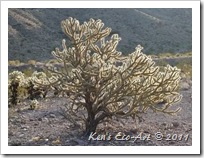  While picture taking at Eldorado Canyon last Saturday, I captured several shots of some Jumping Cholla and Buckhorn Cactus, two of which I felt were good enough to add to the Cactus Category on my Photo Gallery site. Click here to read about them and view more pictures … Jumping Cholla and Buckhorn Cholla While picture taking at Eldorado Canyon last Saturday, I captured several shots of some Jumping Cholla and Buckhorn Cactus, two of which I felt were good enough to add to the Cactus Category on my Photo Gallery site. Click here to read about them and view more pictures … Jumping Cholla and Buckhorn Cholla |
Solving Mechanical Vignetting Problems
Today's Photo Tip: Solving mechanical vignetting problems. The picture on the right shows and example of mechanical vignetting. Sometimes I end up with this effect on my pictures when using my lens hood.This can occur whenever a mechanical extension to a lens protrudes into its field of view - the image corners receive less light than they would in the absence of the extension and vignetting occurs. The can happen whenever the extension (lens hood) is too long for the lens, when there are stacked filters, or a combination of the two. Sometimes a single, thick filter can vignette a wideangle lens. Sometimes using the zoom feature on a lens will trigger the effect. If you have this problem, the only recommendation I can offer is to check on vignetting behavior under various conditions, e.g. with and without filters, hood, and under various zooming conditions. One would think the remedy is obvious: use proper accessories; however in my case the lens hood I use came with the purchase of the lens.
Sunday
Journal Entry for Sunday, Nov 20th
Techatticup Mining Camp Yesterday I worked on cleaning up and posting pictures from the Techatticup Mine tour. Today I worked on clean-up and posting pictures from the Techatticup Mining Camp. Even though both of these are in the same location, I have treated them as two distinct subject matters with a separate posting for each on my Photography Gallery site. There are so many things of interest to photograph as one wanders around this old mining camp, that sometimes I hardly know where to start. Click here to see more pictures … Techatticup Mining Camp Yesterday I worked on cleaning up and posting pictures from the Techatticup Mine tour. Today I worked on clean-up and posting pictures from the Techatticup Mining Camp. Even though both of these are in the same location, I have treated them as two distinct subject matters with a separate posting for each on my Photography Gallery site. There are so many things of interest to photograph as one wanders around this old mining camp, that sometimes I hardly know where to start. Click here to see more pictures … Techatticup Mining Camp |
Tip for Shooting Close-ups
Today's Photo Tip: Shooting Close-ups. Here is a "close-up" tip that, even though I don't quite understand why, will help you get better close-up shots in the field. When using a tripod, always make sure that the "anti-shake" setting is turned OFF. For me this can sometimes be confusing. When using my 14-41mm lens this is an internal camera setting; when using my 45-200mm lens, it is a switch on the lens itself.
Saturday
Journal Entry for Saturday, Nov 19th
Techatticup Mine Tour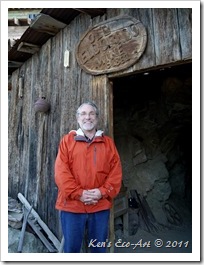 Today I took Connie’s brother Rick to the Techatticup Mining Camp in Eldorado Canyon for a tour of the Techatticup Mine. This was actually the fourth time in two years that I have made a visit to this area, yet each time I visit I seem to find new things to photograph. After a tour of the mine and the old mining camp on the surrounding property, we drove down to Nelson’s Landing, located at the edge of the Colorado River. To see more pictures, check out this page on my Photo Gallery site … Techatticup Mine Tour Today I took Connie’s brother Rick to the Techatticup Mining Camp in Eldorado Canyon for a tour of the Techatticup Mine. This was actually the fourth time in two years that I have made a visit to this area, yet each time I visit I seem to find new things to photograph. After a tour of the mine and the old mining camp on the surrounding property, we drove down to Nelson’s Landing, located at the edge of the Colorado River. To see more pictures, check out this page on my Photo Gallery site … Techatticup Mine Tour |
Lens Protection Tip
Today's Photo Tip: UV Filters. Buy a UV filter for each lens you own. It's easier, and needless to say cheaper, to replace a scratched lens filter than it is to replace your actual lens.
Friday
Close-up Focusing Tip
Today's Photo Tip: Focusing Tip. Some of your close-ups aren't as focused as you think they should be? When capturing closeups, it is only natural to try and get as close to the subject as possible. However, you need to remember that changing and using different lenses in the field, changes the minimum focusing distance for close-ups. For example, the minimum focusing distance on my 14-41mm lens is 1 foot, while the focusing distance on my 45-200mm lens is 3 feet. Remembering this fact may help you get a better focused picture.
Thursday
Journal Entry for Thursday, Nov 17th
Ireteba Peaks and Keyhole Canyon Today, on another one of my regularly scheduled Thursday hikes with the rock hounds from the Henderson Heritage Park Senior Center, we returned to the Ireteba Peaks Wilderness Area and Keyhole Canyon for the second time this fall. This time we approached the Ireteba Peaks Wilderness Area from the East, hoping to have better luck than we had on our previous visit. Again, because of the “four-wheeled drive conditions” of the access road, we ended up far short of our goal. Click here to see the additions I made to my previous Photo Gallery posts … Ireteba Peaks Wilderness Area and Keyhole Canyon. Today, on another one of my regularly scheduled Thursday hikes with the rock hounds from the Henderson Heritage Park Senior Center, we returned to the Ireteba Peaks Wilderness Area and Keyhole Canyon for the second time this fall. This time we approached the Ireteba Peaks Wilderness Area from the East, hoping to have better luck than we had on our previous visit. Again, because of the “four-wheeled drive conditions” of the access road, we ended up far short of our goal. Click here to see the additions I made to my previous Photo Gallery posts … Ireteba Peaks Wilderness Area and Keyhole Canyon. |
Camera Cleaning Tips
Today's Photo Tip: (In the Field) Keep Your Lens Surface Clean. Get into the habit of always taking a brief moment to glance at the outer surface of your lens or filter before taking a shot to insure that there are no finger prints, smudges or remnants from your last snack left on the lens. Throughout any photo session, check the lens, check the lens, and then check it again! It only takes a glance and has the potential of saving you a lot of heartache. Of course, having a lens hood attached and attaching the lens cap when not in use will go a long way in preventing this from happening. In addition, always carry a lens cleaning pen and a microfiber cloth to clean your lens when it does get dirty. (At Home) Camera Cleaning. Whenever you return from any outdoor photo session, make it a point to clean everything; your camera bag, the camera body, and each of your lenses. To do this properly you need a complete lens/camera cleaning kit, including an air blower, lens pen, lens cleaning fluid, and a microfiber cloth.
Wednesday
Journal Entry for Wednesday, Nov 16th
Re-cycled Wall Art I spent the entire day photographing and posting to my Photo Blog the six wall collages that I have made over the past couple of years. This is a project that I have been putting of for more than a year. The creation of a ‘light-box’ a week ago finally made it possible for me to photograph these collages which I have had hung on the wall in our den for nearly two years.Though I put the creation of two-three more aside for several months, I do hope to make some more this winter. The collage on the left, titled “Silicon Valley”, was one of the last ones I made. Click the picture to enlarge full size. Click the following link to view all of the collages posted to this category on my Photo Gallery site … Recycled Wall Art I spent the entire day photographing and posting to my Photo Blog the six wall collages that I have made over the past couple of years. This is a project that I have been putting of for more than a year. The creation of a ‘light-box’ a week ago finally made it possible for me to photograph these collages which I have had hung on the wall in our den for nearly two years.Though I put the creation of two-three more aside for several months, I do hope to make some more this winter. The collage on the left, titled “Silicon Valley”, was one of the last ones I made. Click the picture to enlarge full size. Click the following link to view all of the collages posted to this category on my Photo Gallery site … Recycled Wall Art |
Tip For Improving Your Photography
Today's Photo Tip: Easiest Way To Improve Your Photography. Want to become a better photographer? Always carry your camera with you wherever you go. This may sound daunting at first, however, over time it will start to become more natural. Be vigilant - you never know when you will be presented with that once in a lifetime photo opportunity. The one time you don’t have it will be the day wished you never left it behind - it's Murphy’s Law!
In order for this to be successful, you will have to set aside the time to edit & post your photos weekly if not daily. Taking photos is the easy part, but sorting, selecting, editing & processing them will be the real challenge. When selecting and posting each day's photo, make it a point to add notes as to what you thought worked or didn't work from your days photo session. Understanding why you chose to photograph a particular subject will provide insight to your creative thinking process and allow you to judge your growth and improvement over time.
In order for this to be successful, you will have to set aside the time to edit & post your photos weekly if not daily. Taking photos is the easy part, but sorting, selecting, editing & processing them will be the real challenge. When selecting and posting each day's photo, make it a point to add notes as to what you thought worked or didn't work from your days photo session. Understanding why you chose to photograph a particular subject will provide insight to your creative thinking process and allow you to judge your growth and improvement over time.
Monday
Journal Entry for Tuesday, Nov 15th
Journal Entry for Monday, Nov 14th
Valley of Fire Photos After my normal editing and cleanup process I reduced the 109 photos from yesterday’s shooting session down to less than 40. I then updated the daytrip page that was already on my Gallery site by adding about 10 new photos and their descriptions. I also added 20 pictures to the existing slideshow at the bottom of the post. The picture of Rainbow Vista on the left provides you with an idea of the wonderful color that can be found here. (Click to enlarge) Visit my Photo Gallery site to view the daytrip page on the Valley of Fire State Parke After my normal editing and cleanup process I reduced the 109 photos from yesterday’s shooting session down to less than 40. I then updated the daytrip page that was already on my Gallery site by adding about 10 new photos and their descriptions. I also added 20 pictures to the existing slideshow at the bottom of the post. The picture of Rainbow Vista on the left provides you with an idea of the wonderful color that can be found here. (Click to enlarge) Visit my Photo Gallery site to view the daytrip page on the Valley of Fire State Parke |
Sunday
Journal Entry for Sunday, Nov 13th
Friday
Journal Entry for Friday, Nov 11th
Desert Marigold Even though I have taken pictures of this flower in the past, I captured what I think is an even more beautiful picture today by taking it from the rear of the flower with the sun shining directly on the front. This result was a photo the emphasized the delicateness of its thin petals. Check out the picture that I added to my Photo Gallery … Desert Marigold (Baileya multiradiata) Even though I have taken pictures of this flower in the past, I captured what I think is an even more beautiful picture today by taking it from the rear of the flower with the sun shining directly on the front. This result was a photo the emphasized the delicateness of its thin petals. Check out the picture that I added to my Photo Gallery … Desert Marigold (Baileya multiradiata) |
Thursday
Journal Entry for Thursday, Nov 10th
Muddy Mountains Hike Today was my weekly hike with the rock-hounds from the Henderson Heritage Park Senior Center. We hike an area just south of the Valley of Fire in the Muddy Mountains Wilderness Area. This area is noted for the colorful layers and surprising textures and forms found in the outcroppings of Aztec Sandstone. This slick-rock country includes white domes, and red, orange and white "rainbow"-layered rock that are in sharp contrast to the towering dark gray cliffs to the east. Click here for the page I posted on my Photo Gallery … Muddy Mountains Wilderness Area Today was my weekly hike with the rock-hounds from the Henderson Heritage Park Senior Center. We hike an area just south of the Valley of Fire in the Muddy Mountains Wilderness Area. This area is noted for the colorful layers and surprising textures and forms found in the outcroppings of Aztec Sandstone. This slick-rock country includes white domes, and red, orange and white "rainbow"-layered rock that are in sharp contrast to the towering dark gray cliffs to the east. Click here for the page I posted on my Photo Gallery … Muddy Mountains Wilderness Area |
Wednesday
Journal Entry for Wednesday, Nov 9th
New Subject Category Today I put the finishing touches on the first four posts of my rock still life’s and created a new category in which to place them on my Photo Gallery. This is a project, posting pictures of these still life's onto my photo gallery, that I have been thinking about for quite some time now. As noted yesterday, I finally got around to making the light box that was necessary for capturing the photos. Hopefully, over the next several weeks I will be able to find the time to take pictures of the remaining five or six. You can find all of these postings on my Photo Gallery at the following location … Tabletop Rock Art Today I put the finishing touches on the first four posts of my rock still life’s and created a new category in which to place them on my Photo Gallery. This is a project, posting pictures of these still life's onto my photo gallery, that I have been thinking about for quite some time now. As noted yesterday, I finally got around to making the light box that was necessary for capturing the photos. Hopefully, over the next several weeks I will be able to find the time to take pictures of the remaining five or six. You can find all of these postings on my Photo Gallery at the following location … Tabletop Rock Art |
Tuesday
Journal Entry for Tuesday, Nov 8th
Making a Light Box For Shooting Stills Yesterday I went to Ace Hardware and Michael’s to pick up some materials for making a homemade light box for photographing some of my various art projects. The two shop lamps and 1200 watt bulbs were $38. The five sheets of white foam board (two 15x20 and three 20x30) were $20. Using some old duct tape and paper clips that I had hanging around I assembled it into a ‘box-like’ shape that I can fold up and store after each use. Complete details for building a light box can be found at the following site … Homemade Light Box. Yesterday I went to Ace Hardware and Michael’s to pick up some materials for making a homemade light box for photographing some of my various art projects. The two shop lamps and 1200 watt bulbs were $38. The five sheets of white foam board (two 15x20 and three 20x30) were $20. Using some old duct tape and paper clips that I had hanging around I assembled it into a ‘box-like’ shape that I can fold up and store after each use. Complete details for building a light box can be found at the following site … Homemade Light Box.Of course this was the easy part. After taking a few quick pictures, I realized that this was going to be more than just point and shoot. After some research and learning how to establish and save white-balance settings on my camera, I ended up with the following checklist for taking still pictures.  Today's Tip: Steps For Shooting Pictures With a Lightbox: The bracketed [ ] settings noted these tips are based upon my Panasonic Lumix G2. You should be able to find similar settings on your camera. Today's Tip: Steps For Shooting Pictures With a Lightbox: The bracketed [ ] settings noted these tips are based upon my Panasonic Lumix G2. You should be able to find similar settings on your camera. [1] Remove all Lens Filters [2] Set Mode Dial to [P] (manual) [3] Set Focus Lever to [AFS] (auto focus single) [4] Set Focus Dial to [23 Area] (area focusing) [5] Set ISO to [100] [6] Set WB to [1] (custom set WB) [7] Set Flash to [Forced Flash] Mode [8] Set Film Mode to [STD] (standard) [9] Set Anti-shake to Off [OFF] [10] Mount Camera on Tripod [11] Attach Remote Shutter Release [12] Turnoff all Room Lights You can check out the end results here and let me know what you think. Tabletop Rock Art. |
Monday
Journal Entry for Monday, Nov 7th
New FOOD Category Today I added a new subject category to my Photography Gallery site titled, Food. (click to view) It just seems to be another ‘subject’ that has captured my attention. The only problem is, that every time I expand my photography taking interests, it creates more for me to learn. Oh well, such is life. I did decided that I needed some ‘tips’ that would help me to capture some better ‘food’ pictures in the future and began a search of the Internet. I found some great tips at …PictureCorrect.com. Here is a quick summery. Today I added a new subject category to my Photography Gallery site titled, Food. (click to view) It just seems to be another ‘subject’ that has captured my attention. The only problem is, that every time I expand my photography taking interests, it creates more for me to learn. Oh well, such is life. I did decided that I needed some ‘tips’ that would help me to capture some better ‘food’ pictures in the future and began a search of the Internet. I found some great tips at …PictureCorrect.com. Here is a quick summery. Today’s Tip: Guidelines for Taking Good Food Pictures: Blur the background by using a narrow depth of field. Use a diffused fill flash to brighten the subject and soften the background and any shadows. Try to shoot on a level with the food instead of looking down on it. Make sure all ordinary household lights are switched off so they don't confuse the camera's sensors. Check that camera white balance is set for sunlight; this will provide the clean white light necessary for creating the best food pictures. To help insure focus and sharpness, use either a tripod, remote shutter release, or the timer on the camera. Any of these actions will help to remove camera shake from the equation. Use a low ISO setting to reduce 'noise'. Try to use white plates and a plain surface. White plates give off nice understated reflections that add depth to the image. Remove unnecessary items, leaving only the plate and the food; and don’t overfill the plate. Try to use the sprig of a fresh herb to add a dash of color.In general make the plate occupy at least 80% of the width of the photograph. When finished crop the shot for needed emphasis. Don’t be scared to crop the plate. Use the plate’s edge as a compositional element. A shot with just half of the plate in frame can still make for a really pleasing composition. Click here to view more tips ... Today's Tips |
Saturday
Journal Entry for Saturday, Nov 5th
Photography Gift Ideas Looking for a special photography gift for the “photo bug” in your life. Check out the Photojojo Store. I has some truly unique gift ideas. http://photojojo.com/store/. If you can't decide, buy them a gift card. http://photojojo.com/store/awesomeness/gift-card. Looking for a special photography gift for the “photo bug” in your life. Check out the Photojojo Store. I has some truly unique gift ideas. http://photojojo.com/store/. If you can't decide, buy them a gift card. http://photojojo.com/store/awesomeness/gift-card. |
Wednesday
Journal Entry for Wednesday, Nov 2nd
Subscribe to:
Posts (Atom)




