Photo Sharpening

Today’s Photo Tip: I don't know about you, but whenever I try to perform sharpening on one of my images, I feel as though I am totally lacking in knowledge about the process and that I'm just "taking a shot in the dark" hoping that everything turns out OK. As a result I decided to read up on the subject. Today's photo tip tackles the issue of applying “sharpening” to an image during the post editing process. This can be a very complicated subject and, depending upon what program you use to perform sharpening, there can be literally dozens of options with hundreds of variables. In this very short post I have attempted to condense information that I have gleaned from dozens of pages that I have read on this subject, and break it down into simple, understandable terms. Remember, the unsharp mask (USM) filter that you will probably be employing can be used to save certain blurred pictures, however attempting to sharpen a photo will not save any shot that is very blurred, nor will it save photos where the point of focus is in the wrong place. It may help with a picture that is a little bit 'soft' due to the use of a slower than ideal shutter speed. NOTE: If you're shooting in JPG mode, you will automatically loose some picture sharpness due to image compression. In this case, it does make sense to apply sharpening on the photo. If, however, you’ve selected to shoot in RAW mode, it's unlikely that you will face any image degradation; meaning that sharpening a RAW image isn't necessarily needed as often as sharpening a JPG image. I hope you find it helpful.
Understanding and defining sharpness: When we see an image as being sharp, we're actually dealing with two separate issues: resolution and contrast (aka accutance). Resolution refers to how small the detail is that a lens/sensor can record. Contrast refers to the lowest tone difference a lens/sensor can record. Resolution can not be artificially increased: if the detail isn't recorded, it can't be pulled out of thin air. However, contrast can. This is what using unsharp mask (USM) does: it increases the brightness differences between adjacent areas. As long as the detail was captured (i.e., the tonal difference was above the absolute minimum that the system can record), it can be "brought out". So, judicious use of unsharp mask will improve the contrast of an image, making the detail that was already in it more visible; making it appear “sharper”. On the other hand, overuse will cause “noise”, "sharpening haloes", aliasing, or other nasty side-effects which once saved can never be undone. See the examples at the bottom of this post.
How does USM work? Unsharp mask increases an images’ contrast by boosting the contrast between adjacent areas (or pixels). The way it does this is determined by three basic parameters: Amount, Radius, and Threshold. Amount controls the intensity of the sharpening or how much USM changes the contrast. Radius determines how far USM looks from each pixel to make the adjustment. Threshold determines how much tonal difference must exist between two pixels before sharpening is applied. Each of these variables impacts the picture in a specific way. Of the three variables, Radius is the most important one, as it determines the type of impact USM will have.
Setting the variable amounts: The higher the radius, the more variation there's likely to be, and therefore, the more visible the impact. The lower the radius, the higher the amount needs to be to make a visible difference, and vice versa. USM with too big a radius and too high an amount will produce halo effects, accentuate noise, and will have little effect on areas that aren't already pretty sharp. The final variable, threshold, stops USM from affecting areas with little contrast. Therefore, boosting the threshold can be used to dampen the noise-enhancing effect of USM. If set to zero, it will accentuate any differences and have the side effect of considerably aggravating noise/grain. So, once you've set the radius and amount to get the sharpening you want, nudge up the threshold to just below the point that it begins to cancel out the sharpening.
When should you apply sharpening? It's best to apply the "sharpening" USM as the last thing in the editing process, just before printing or publishing on the Web. IMPORTANT: Always view the image at 100% when making adjustments and prior to saving to insure that there are no halo, aliasing or noise effects; they cannot be undone once the changes have been saved.
Screen Viewing vs Printing: Monitors and printers are different devices and use different technologies (monitors use additive color while printers use subtractive color), different hardware, different software, and different color gamuts. Therefore, the monitor will not allow you to precisely determine how the sharpness of an image will appear in print. The final sharpness evaluation will need to be done on the prints. When evaluating images for sharpness, a 100% view gives you a pixel level view of what is going on and how it will look “on screen”, however, the 100% view does not give a good indication of what the image will look like in an inkjet print. For that, a 50% view is preferable. So, if you are looking to sharpen an image for inkjet printing, you will want the image on the screen to look a bit over sharpened.
Sharpening Rules in a Nutshell:
1. Perform all other changes (color correction, saturation changes, distortion corrections, etc.) before sharpening.
2. Always save a copy of the corrected image before you begin making any ‘sharpening/unsharpening’ effects. ,
3. Use the Unsharp Mask for basic sharpening, as it provides more control than the other related filters.
Step #1: Set the Radius first. Use as small a Radius number as you can.
Step #2: Set an Amount that is big enough for you to see the effect of Radius.
Step #3: Set Threshold as high as you can.
Using USM is certainly not a science. There are no hard and fast rules, nor should anyone try to establish anything in that direction. In this post I have attempted to offer some basic information and advice based on personal experience. In the end it is a question related to a basic technical understanding about what one is doing, hands on learning and personal experience with respect to effects and pitfalls.
Effects of Over Sharpening:
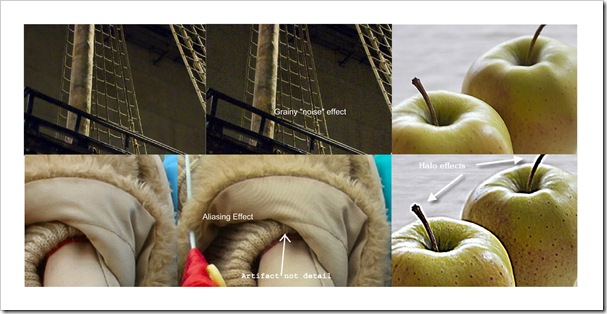 |
| Sharpened-Over Sharpened (Click to Enlarge) |
|
No comments:
Post a Comment