New Photography Tips One of this year’s new years resolutions was to begin taking more B&W photos. Even though I’ve had a long interest in this subject, this year I decided to do some research into the process of making post editing conversions. To be honest, I was surprised to find out that there was much more to it than I had ever realized. After considerable study and note taking on the subject, I decided to create a page dedicated to creation of B&W images. This page provides tips on how to best capture B&W images as well as the post editing and conversion process for their final creation. Check it out here … Creating Black & White Photographs. One of this year’s new years resolutions was to begin taking more B&W photos. Even though I’ve had a long interest in this subject, this year I decided to do some research into the process of making post editing conversions. To be honest, I was surprised to find out that there was much more to it than I had ever realized. After considerable study and note taking on the subject, I decided to create a page dedicated to creation of B&W images. This page provides tips on how to best capture B&W images as well as the post editing and conversion process for their final creation. Check it out here … Creating Black & White Photographs. |
Tuesday
Journal Entry for Tuesday, January 22nd
Journal Entry for Tuesday, January 15th
New Photography Tips In addition to subscribing to two photography magazines, Popular Photography and Outdoor Photographer, I receive regular newsletters from various photography websites. I recently added a post containing a series of tips on how to better capture sharp photos. This rather long post is the culmination of notes taken on several articles I have read pertaining to this subject over the past couple of months. Check it out here … How To Capture Sharp Photos. In addition to subscribing to two photography magazines, Popular Photography and Outdoor Photographer, I receive regular newsletters from various photography websites. I recently added a post containing a series of tips on how to better capture sharp photos. This rather long post is the culmination of notes taken on several articles I have read pertaining to this subject over the past couple of months. Check it out here … How To Capture Sharp Photos. |
Creating Black & White Photographs
Musings - Black & White Conversions
 |
 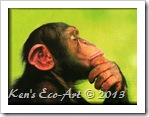 Though I published this picture in a previous post, I have never been satisfied with the result in color. The main thing I was trying to do when I took this image was to emphasize his struggle to survive and the effect of age and time on his horns. I think that this conversion is what Black and White is all about. By being able to better show the detail of his horns, I feel it helps to create a deeper feeling of emotion and sadness; making you think about the many years he has had to endure living in the harsh desert environment, often lacking the water and nourishment necessary to sustain a healthy life. The blending of the hues and colors in the original color photo shown on the right are unable to show the detail needed to adequately portray these feelings. Let me known what you think. You can contact me by sending email at the following address ... kccandcj@yahoo.com Though I published this picture in a previous post, I have never been satisfied with the result in color. The main thing I was trying to do when I took this image was to emphasize his struggle to survive and the effect of age and time on his horns. I think that this conversion is what Black and White is all about. By being able to better show the detail of his horns, I feel it helps to create a deeper feeling of emotion and sadness; making you think about the many years he has had to endure living in the harsh desert environment, often lacking the water and nourishment necessary to sustain a healthy life. The blending of the hues and colors in the original color photo shown on the right are unable to show the detail needed to adequately portray these feelings. Let me known what you think. You can contact me by sending email at the following address ... kccandcj@yahoo.com |
Taking Pictures of Wildflowers
 Today’s Photo Tips: As springtime approaches, I thought it might be appropriate to look at how best to capture images of wildflowers. As spring wildflowers are so dependent on winter rains, it is important to keep and eye on rainfall patterns in the locations where you plan on shooting. Know your flowers and plan your shooting time accordingly - some open only under direct sunlight and the right air temperature, some bloom at night. Wildflower locations generally remain consistent from year to year due to seed distribution and a variety of other factors. If you are lucky enough to find a good flower hotspot, record its location for future visits. Here are a few tips that should help you capture better wildflower pictures. Today’s Photo Tips: As springtime approaches, I thought it might be appropriate to look at how best to capture images of wildflowers. As spring wildflowers are so dependent on winter rains, it is important to keep and eye on rainfall patterns in the locations where you plan on shooting. Know your flowers and plan your shooting time accordingly - some open only under direct sunlight and the right air temperature, some bloom at night. Wildflower locations generally remain consistent from year to year due to seed distribution and a variety of other factors. If you are lucky enough to find a good flower hotspot, record its location for future visits. Here are a few tips that should help you capture better wildflower pictures.Find a Flower in Good Shape: Ensure it’s not missing petals or has poor color. Some individual flowers of the same species will be more saturated in color than other individuals, so take some time to find that “perfect flower.” When shooting slightly downwards, remove dead blossoms, petals or miscellaneous debris surrounding the flower. Keeping a very narrow depth of field will also help achieving this. Look For a Good Background: A good background will help your image by drawing more attention to your subject. Look for flowers in unique groupings with dissimilar elements such as wildflowers intertwined with a prickly pear cactus or growing between large rocks, fallen trees or cactus. Try to emphasize color contrast - such as magenta against yellow, blue/purple against orange. Find the Best Light: Move all around the subject in an effort to find the best light - usually to a position where it's front-lit by the sun. Sometimes using a fill flash is a great to capture more detail. Use a Tripod: Using a tripod will not only help you obtain sharper pictures, it will help to force you to think more about composition. Use a Telephoto Lens: A long lens will help you isolate a sharp flower against an out-of-focus background. But, make sure you use one with a short minimum focus distance (5 ft. or less) Use a Shutter Speed of 1/200 or Greater: One of the biggest problems you’ll face when photographing wildflowers is battling the wind. To help freeze the action of wildflowers use a fast shutter of at least 1/200 sec. NOTE: You may need to increase your ISO to 200 or 400 to get this fast of a shutter. Use a Large Aperture: Use large apertures (f/1.4-f/2.0) to create a small depth of field (blur around the subject flower). Use small apertures (f/16-f/22) to keep everything sharp. Use Burst Mode: Shooting in burst mode will increase your chances of getting a sharp photo (that moment when everything stood still for a microsecond). Diffuse the Light: The ideal time to photograph wildflowers is on an overcast day when the clouds can act as a light diffuser giving you a more balanced light. If you can't photograph on an overcast or cloudy day, place a diffuser between the sun and the subject, varying the distance from the subject, when shooting close-ups. This will help to turn harsh sunlight into a more attractive glow. Shoot Parallel to the Flower: Maximize sharpness in your wildflower photos by making sure your sensor is parallel to the flower’s most important plane, and then carefully focus your lens on this plane. Get down on your knees or even flat on the ground; that’s where the flowers are. Use a Histogram to Check Exposure: When you’re outside, images on your camera’s LCD will appear much brighter than they actually are. So, to ensure you have a good exposure, rely on the RGB histogram. Use the histogram to ensure you’re not overexposing any of the color channels in your photo. | ||
Subscribe to:
Comments (Atom)
