1. FastStone Image Viewer - for editing photos
2. Picasa - for creating web slide-shows
3. Hugin - Panorama stitching program
4. Paintshop Pro X4 Ultimate - for editing phots
5. Scrapbook Factory Deluxe Version 5 - for creating collages
6. ProShow Gold - for creating slides-shows
7. Inpaint 4 - for removing objects from a photo
8. FotoFusion v5 ENHANCED - for creating collages and albums
8. FotoFusion v5 ENHANCED - for creating collages and albums
1. FastStone Image Viewer: I now use FastStone Image Viewer for almost all of my everyday needs; and it's FREE. I love "comparison" feature for determining which of my photos has the sharpest focus. In my opinion, for a free program, this is the "best" there is!
This full-featured browser, converter and editor is one of the most user-friendly image editing programs I have ever used. Its features include image viewing, management, comparison, red-eye removal, emailing, resizing, cropping, retouching and color adjustments, just to name a few. Its innovative but intuitive full-screen mode provides quick access to EXIF information, thumbnail browser and major functionalities via hidden toolbars that pop up when your mouse touches the four edges of the screen. Other features include a high quality magnifier and a musical slideshow with 150+ transitional effects, as well as lossless JPEG transitions, drop shadow effects, image annotation, scanner support, histogram and much more. It supports all major graphic formats (BMP, JPEG, JPEG 2000, animated GIF, PNG, PCX, PSD, EPS, TIFF, WMF, ICO and TGA) and popular digital camera RAW formats (CRW, CR2, NEF, PEF, RAF, MRW, ORF, SRF, ARW, SR2, RW2 and DNG). Click here to check out and download this free program ... FastStone Image Viewer
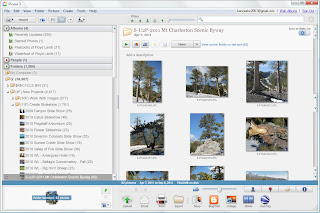 2. Picasa & Picasa Web Albums: Picasa is free to download, and Picasa Web Albums provides 1 gigabyte of free storage -- that's enough space for 4,000 wallpaper-size photos. (Note: I purchased and additional 20GB of storage space for $5/yr) Together, Picasa & Picasa Web Albums make it easy for you to organize and edit your digital photos, then create online albums to share with friends, family & the world. When you download and run Picasa, it automatically finds all the photos on your PC, wherever they are, and organizes them in seconds. Even though it contains a wide variety of creative and editing features, I only use this program for creating and sharing slide-shows that I publish on my Photo Gallery site. You can create stunning online photo albums to share with friends and family, or public albums for the world to see. Publishing and sharing photos online can be done with one click. And the great thing, if you decide to add new photos to an "album" on your computer, it automatically gets synced to your Web Albums and to any place you may have embedded it. Picasa & Picasa Web Albums
2. Picasa & Picasa Web Albums: Picasa is free to download, and Picasa Web Albums provides 1 gigabyte of free storage -- that's enough space for 4,000 wallpaper-size photos. (Note: I purchased and additional 20GB of storage space for $5/yr) Together, Picasa & Picasa Web Albums make it easy for you to organize and edit your digital photos, then create online albums to share with friends, family & the world. When you download and run Picasa, it automatically finds all the photos on your PC, wherever they are, and organizes them in seconds. Even though it contains a wide variety of creative and editing features, I only use this program for creating and sharing slide-shows that I publish on my Photo Gallery site. You can create stunning online photo albums to share with friends and family, or public albums for the world to see. Publishing and sharing photos online can be done with one click. And the great thing, if you decide to add new photos to an "album" on your computer, it automatically gets synced to your Web Albums and to any place you may have embedded it. Picasa & Picasa Web Albums
3. Hugin - Panorama photo stitcher: This is a program that is relatively new to my photo editing arsenal. It's what's known as a photo stitcher. For those who are unfamiliar with the idea of a photo stitching, this is a program that allows you to take multiple shots of the same scene with an overlap. You do this to create panorama images. An open source program, Hugin is a frontend for a whole bunch of, mostly, very powerful commandline tools. Though I don’t understand a lot of them, they deliver excellent quality. Make no mistake, this is a tool for professionals with a rather poorly designed user interface. The Hugin software gives you the choice to make panoramas either manually or automatically. Obviously the automatic method is easier on the end user, and requires a much lower learning curve when you initially get the program. The good news for the amateur is that the process is relatively easy and that there is a certain simplicity in the way it is laid out that makes it intuitive to use. The simple frontend allows you to create a panorama in just three easy steps. Hugin - Panorama photo stitcher
4. PaintShop Pro X4 Ultimate: Simply put PaintShop Pro offers a great deal of flexibility with features that rival much pricier photo editors such as Adobe Photoshop. It's affordable without being overly simplistic or limiting. With it you can accomplish 95% of whatever Photoshop can do. Though there were some stability issues with version (X3), Corel seems to have fixed them with version X4. The bottom line is that this full-featured program allows you to perform just about any photo editing, retouching, painting, drawing, and image management function you can imagine. The Learning Center and available training videos help new users learn the software and accomplish common tasks. Manage, Adjust, and Edit workflow tabs streamline the photo editing process from the review stage to the finished photo. You can easily copy and apply multiple adjustments to many photos in a batch process. PaintShop Pro X4 is a powerful graphics and photo editor at an affordable price. I have been using it for nearly 15 years and highly recommend it. PaintShop Pro X4 Ultimate.
This brand new edition of PaintShop Pro X4 for Photographers, now available on Amazon.com, is the most authoritative book in print on Paintshop Pro. It is completely updated with all of the new features in version X4 with hundreds of inspirational, full-color images and easy to follow, step-by-step projects that will have you producing great images in PaintShop Pro in no time! Everything you need to turn your photos into stunning works of art is right here in this Corel-reviewed guide. This new edition covers new features including how to make the most of the newly organized workspaces, use the redesigned HDR tool, and editing RAW files using the newly enhanced Camera RAW Lab. It is a "must have" book for anyone who has purchased or upgraded to PaintShop Pro X4.
This brand new edition of PaintShop Pro X4 for Photographers, now available on Amazon.com, is the most authoritative book in print on Paintshop Pro. It is completely updated with all of the new features in version X4 with hundreds of inspirational, full-color images and easy to follow, step-by-step projects that will have you producing great images in PaintShop Pro in no time! Everything you need to turn your photos into stunning works of art is right here in this Corel-reviewed guide. This new edition covers new features including how to make the most of the newly organized workspaces, use the redesigned HDR tool, and editing RAW files using the newly enhanced Camera RAW Lab. It is a "must have" book for anyone who has purchased or upgraded to PaintShop Pro X4.
5. Scrapbook Factory Deluxe - Version 5: I have been using a version of this program for more than seven years and just absolutely love its simplicity for creating scrapbooks, personalized photo calendars, special occasion cards, journals, photo collages, book covers, photo books, and just about anything else you can think of. Scrapbook Factory Deluxe 5.0 offers a collection of more than 6,500 exclusive templates as well as 75,000 beautiful graphics and more than 6,000 photorealistic embellishments sure to capture the excitement of any occasion. You can create slideshows and view them on TV or instantly upload to YouTube. You can burn CD photo scrapbooks, complete with music, using your CD-R drive and play them on most home DVD players. In addition to saving files to its own proprietary file-names, you can export to .jpg and .pdf files. To get an idea of what you can do, check out this 112 page book that I published a few years back for friends and family ... http://www.scribd.com/doc/24048366/Our-Retirement-Journey-A-Travelogue-Part-One. There may be programs that have more features, but none beat the ease of use of this program. I highly recommend it. Scrapbook Factory Deluxe - Version 5
6. ProShow Gold v5: If you have a desire to create more professional looking slideshows, ProShow Gold by Photodex is the program to use. You can create instant shows on your desktop with unlimited photos, videos & music. It's easy to drag and drop your content to create a new slideshow and ProShow Gold's wizard and instant effects make getting started a piece of cake. Easily add transitions, motion effects or fancy pre-made slide styles. Create slideshows with as many photos, videos and songs as you want. Easily share your slideshow online with Facebook or YouTube. Create DVDs, Blu-rays or CDs to watch on your TV or computer. Though there is a learning curve, customizaton and creativity is unlimited. I highly recommend it. ProShow Gold v5
7. Inpaint 4: If you often find the need to remove unwanted objects (people, fences, telephone lines, etc.) from your photos and find the process of using cloning functions found within most photo editing programs to be laborious and time consuming, fret no more! After an extensive search for a good stand-alone program to perform this function, decided to purchase Inpaint 4 ($21.14), whose sole function is to replace unwanted objects in your photos simply and intelligently. Simply use the mouse to select the area you want to remove. The program highlights the area as though you were writing on it with a red felt tip pen. Click on the start removal button and within seconds the program reconstructs the selected image area from the pixels that surround the area and bingo – the unwanted image is gone. Even though I was able to find and try a few FREE programs, I found this program was the easiest to use and offered the best results. I can accomplish in 30 seconds what sometimes used to take me 10-15 minutes to accomplish. I recommend it to anyone with this need. You can download a trial version that lets you perform everything except saving the edited image. Inpaint 4: |
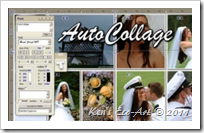 8. FotoFusion v5 ENHANCED by Lumapix: This is another program that I sometimes use for creating photo collages, digital scrapbooks and albums. Once you learn its menu structure and layout, its Automatic Collage Layout wizard produces a variety of unique arrangements for a selection of pictures with a single click. Clicking gives you a completely new arrangement. The results can be fine tuned further with interactive control over cropping, sizing, rotation, etc. if desired. Adding pictures to your collage is a simple click and drag operation. Resizing the image, adding a border, changing border style, rotating images, shading, redeye removal (and then some) are all right at your fingertips. Not only are these things very easy to find, they are placed in a way that just makes sense. When it comes to creating memorable digital scrapbooks, this program is heads-and-shoulders any other digital scrapbooking software I have found. Its user-friendly tools and impressive, professional-grade features, make creating digital scrapbooks as fast and easy. You can combine photos, text, and scanned objects into a single, creative layout. With the current explosion in digital photography and the vast amount of digital imagery that people are capturing on a regular basis, the need for a program like FotoFusion that has the tools to organize and present photographs in an interesting and efficient way is an absolute necessity. NOTE: The major difference between FotoFusion::Enhanced and FotoFusion::Extreme is that Enhanced version is limited to single-sheet projects and other editing options. It is not designed for multi-page projects. The output resolution is also limited to 13″ x “19″ @ 300 DPI – so there is a limit to the size of your creations. Though neither of these programs are inexpensive ($119.00 for the ENHANCED version and $299.00 for the EXTREME version), I own the ENHANCED version and have found it more than adequate for all of my needs. You can download a free trial version here … FotoFusion v5 ENHANCED. 8. FotoFusion v5 ENHANCED by Lumapix: This is another program that I sometimes use for creating photo collages, digital scrapbooks and albums. Once you learn its menu structure and layout, its Automatic Collage Layout wizard produces a variety of unique arrangements for a selection of pictures with a single click. Clicking gives you a completely new arrangement. The results can be fine tuned further with interactive control over cropping, sizing, rotation, etc. if desired. Adding pictures to your collage is a simple click and drag operation. Resizing the image, adding a border, changing border style, rotating images, shading, redeye removal (and then some) are all right at your fingertips. Not only are these things very easy to find, they are placed in a way that just makes sense. When it comes to creating memorable digital scrapbooks, this program is heads-and-shoulders any other digital scrapbooking software I have found. Its user-friendly tools and impressive, professional-grade features, make creating digital scrapbooks as fast and easy. You can combine photos, text, and scanned objects into a single, creative layout. With the current explosion in digital photography and the vast amount of digital imagery that people are capturing on a regular basis, the need for a program like FotoFusion that has the tools to organize and present photographs in an interesting and efficient way is an absolute necessity. NOTE: The major difference between FotoFusion::Enhanced and FotoFusion::Extreme is that Enhanced version is limited to single-sheet projects and other editing options. It is not designed for multi-page projects. The output resolution is also limited to 13″ x “19″ @ 300 DPI – so there is a limit to the size of your creations. Though neither of these programs are inexpensive ($119.00 for the ENHANCED version and $299.00 for the EXTREME version), I own the ENHANCED version and have found it more than adequate for all of my needs. You can download a free trial version here … FotoFusion v5 ENHANCED. |






